The Best WoW Dragonflight PvE & PvP Addons
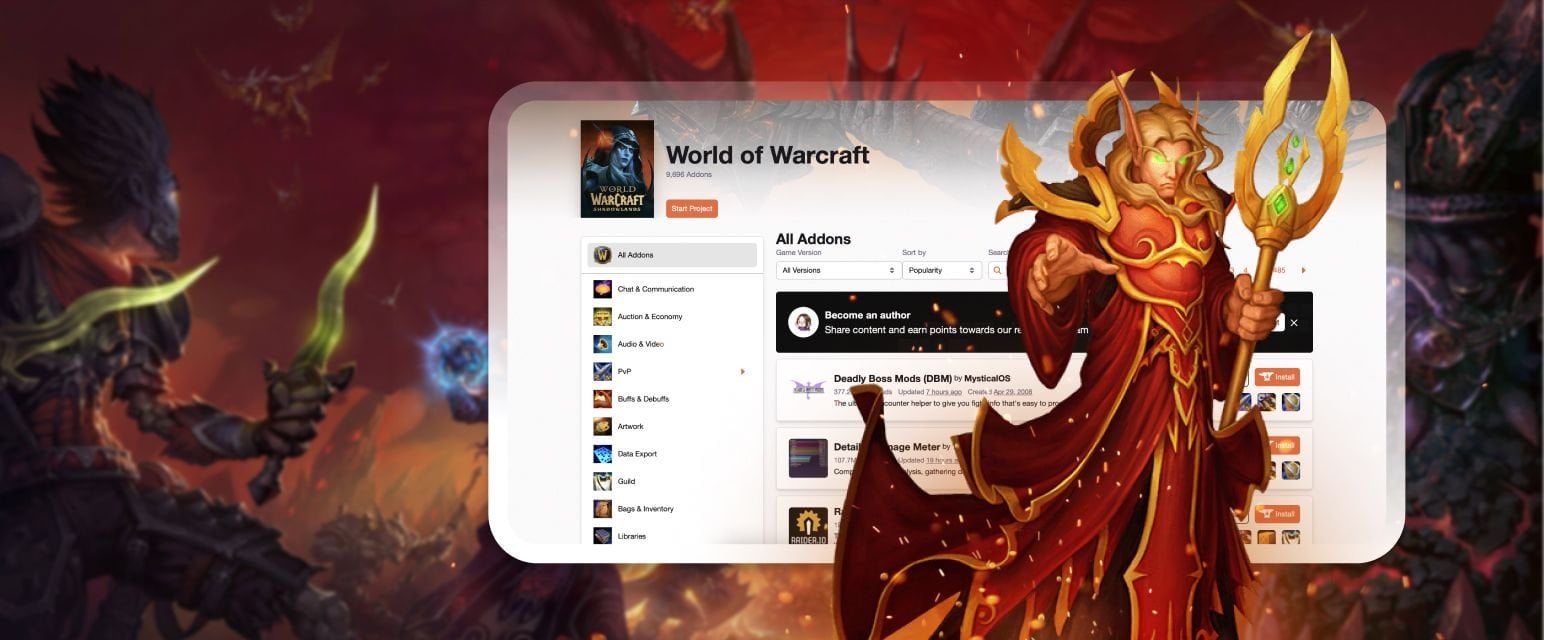
WoW is pretty hard to imagine in its original form, where at least one player does not have useful addons. They make the gameplay more pleasant, help in difficult moments and just bring pleasure when it comes to changing the interface. If you watch the professional raiders broadcasts, you may notice how much their interface differs. More often than not, it’s the various changes in ability panel locations.
What are addons and how to install them?
These are custom additions that make gameplay more convenient and beautiful. Blizzard allows their use, but there are a few important things to know:
1. Download only with a special application called Curseforge. If you download from another resource, there is always a risk of catching a virus or getting the wrong file. The exceptions are modifications called ElvUi/TukUi. They are not in the application, but the developers have proved themselves since 2009;
2. Do not use additions that automate gameplay, such as using abilities instead of a character or collecting resources without the player’s influence.
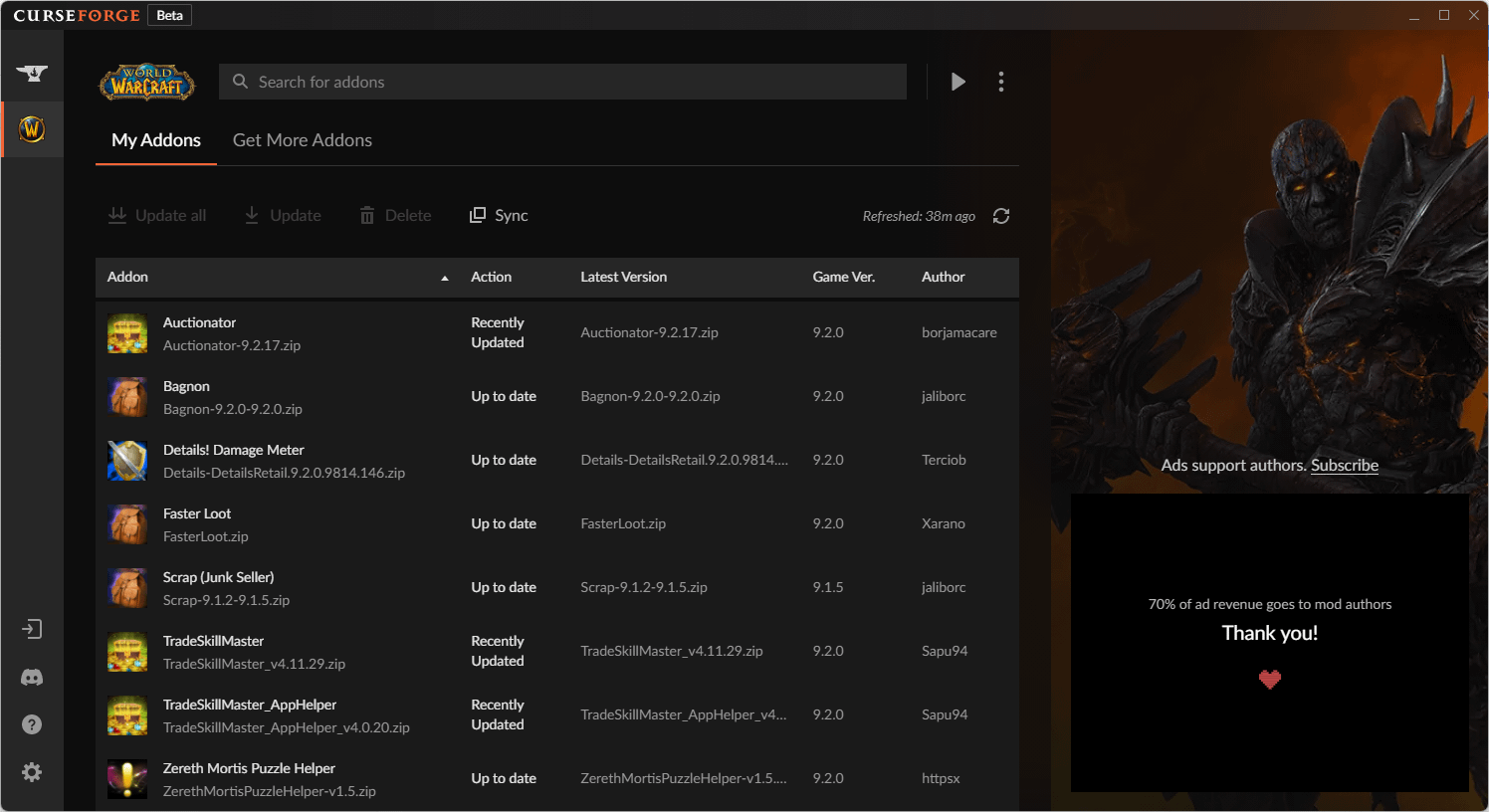
Finding modifications is pretty easy — the Curseforge client has everything you need. They are sorted by type and use to be more convenient. The application will find the installed WoW version, then you just need to click on the «Download» button, and then restart the game or type /reload in chat.
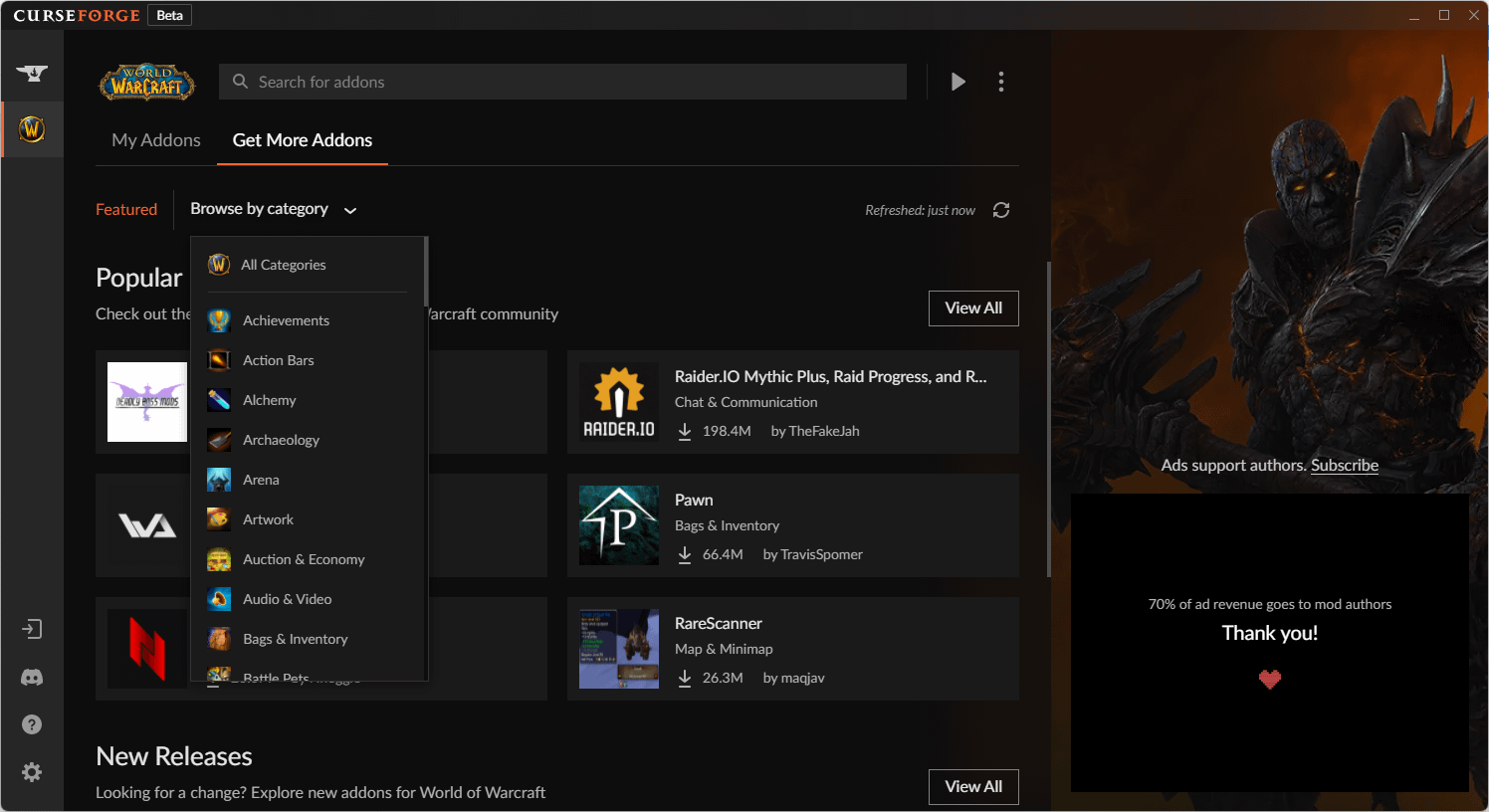
Remember that different versions of WoW require different builds of modifications. If you install one for Dragonflight, it will not work in Classic or Wrath Classic. To do this, you need to change the version of the game in the application itself.
For your convenience, addons have been divided into PvE, PvP, and Heads-Up Display (HUD/Interface). This will allow you to find what you need for your playstyle faster.
Best WoW 10.0.7 PvP Addons
The number of installed addons is not limited by anything, but more often than not, it is just littering the screen with useless information. To avoid garbage on the screen and get only benefits, you need to download only important modifications. The best in PvP are Gladius, OmniBar and H.H.T.D. The next cd is a cooldown.
Gladius
Probably the first addon you should install when playing arenas. This addon allows you to add frames of enemy characters to the screen before combat even begins, allowing you to see their specialization. In addition, Gladius expands the functionality of the game and allows you to track the cooldown of the enemy’s accessory, makes the spell bar easier to see even if the enemy is not on target, and much more. By installing this one, you will start to navigate the arena much better, control your opponent at the right moment, as well as kick casts more often.

You can summon it by typing the following commands:
- /gladius ui/config/options — displays the configuration screen;
- /gladius test1-5 — shows a test frame with the chosen amount of test units;
- /gladius hide — hides the test frame;
- /gladius trinket — simulates a trinket being used for the first arena target.
OmniBar
An indispensable one that allows you to track the cd of all opponent abilities. In OmniBar you can choose the cd of basic, burst, or defensive abilities. If you’re playing as a healer, you can keep track of the interrupts cooldown so you cast without worrying about being interrupted.
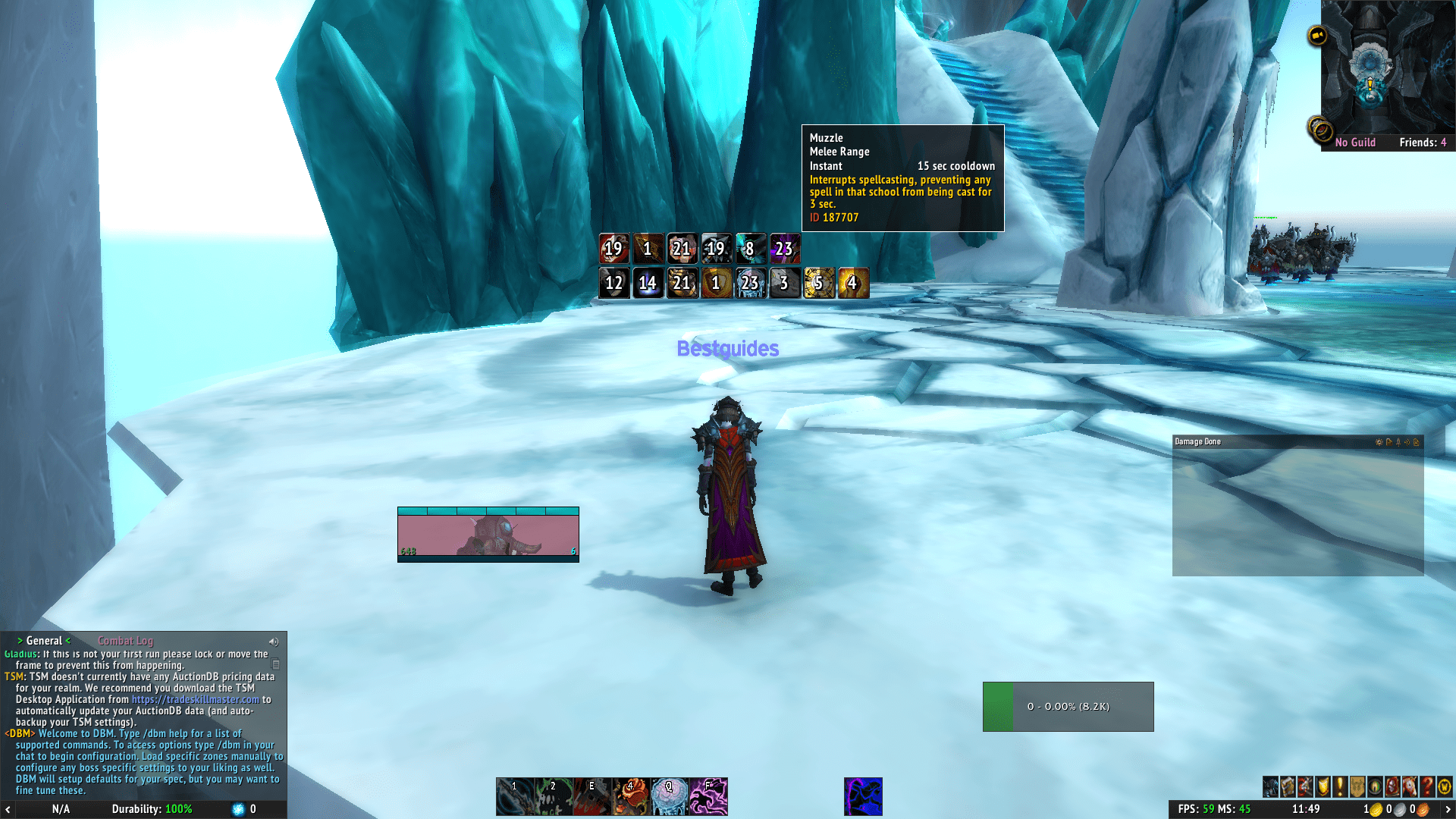
H.H.T.D.
Simply put — Healers Have to Die. It’s a great addon that’ll make your opponent’s healer stand out in any crowd. If every DPS on a bg had this one in their arsenal, it would be much easier to win. In any case, battlefields fans will definitely enjoy this modification.
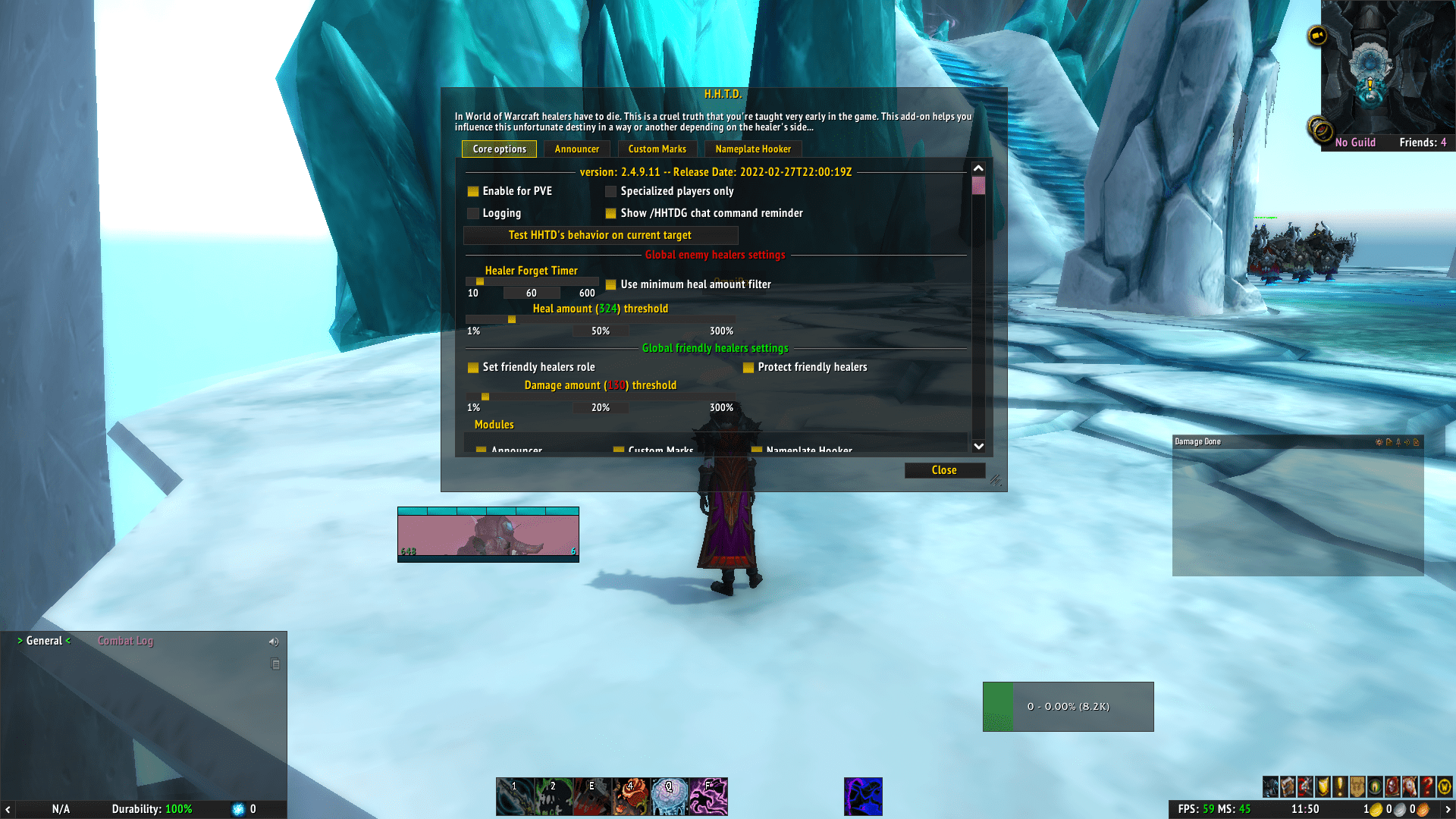
Best WoW 9.2 PvE Addons
Everything is a little easier in PvE: players are not required to react as much, because the battles take place with NPCs. On the other hand, you always need to follow the tactics or a certain rotation to kill an important mob or escape from the void zone in time. The best addons in PvE are DBM, Torghast TourGuide, Zereth Mortis Puzzle Helper, Mythic Dungeon Tools, and Details.
DBM
An indispensable helper when fighting raid bosses. Displays information frames that are used to show an overview of a battle or specific mechanics. DBM also manages messages during a raid and gives hints for newbies that advise which abilities to use. An invaluable addition for the planner and raid leader.
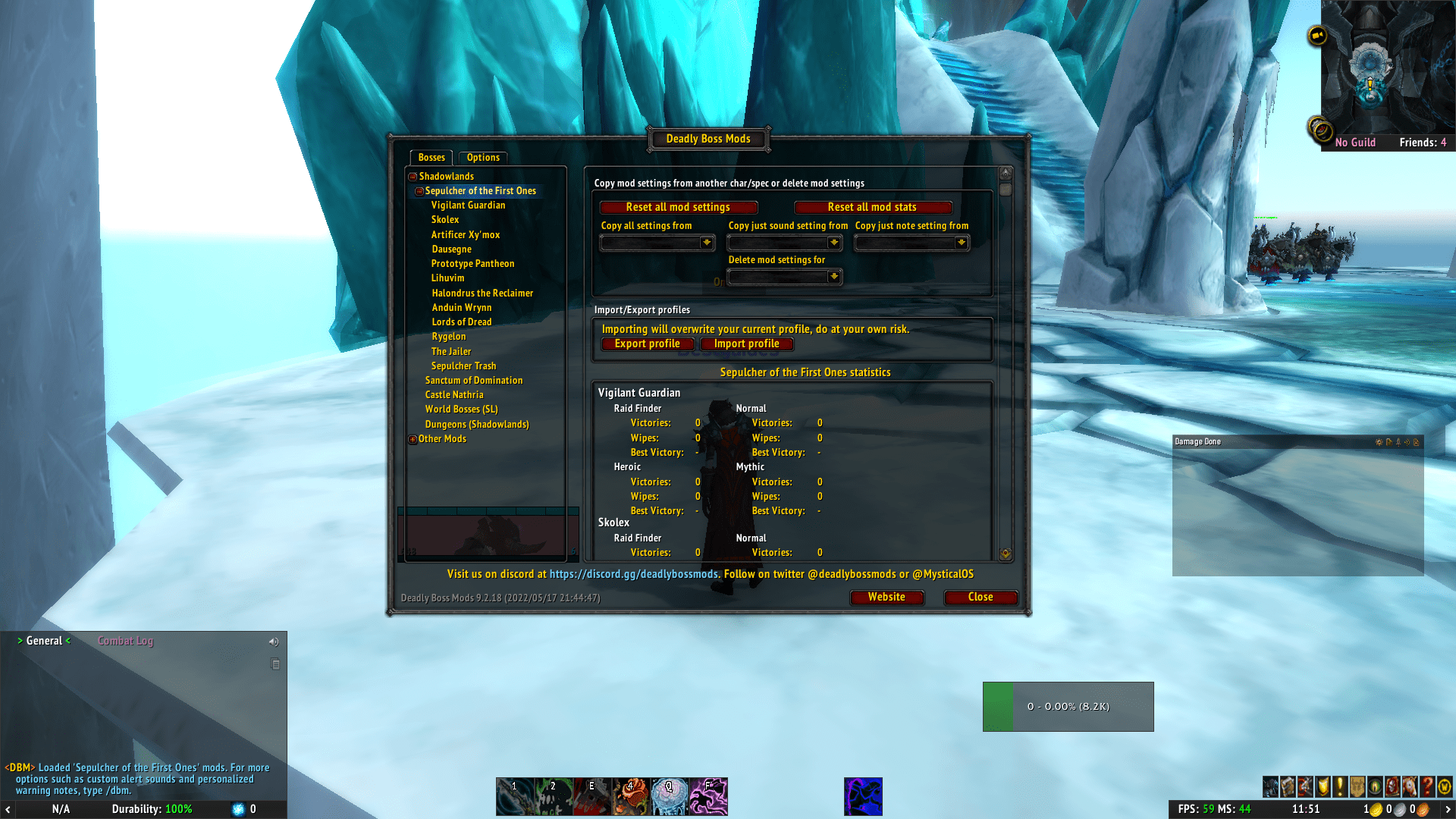
Details/Recount
The modification shows everything that happens in the game in numbers. After the end of the battle, you can see all information, from the damage inflicted to the amount of control. By clicking on any value, you will see a more detailed description of used abilities, their damage/healing, crits/no-crits hits, and more. Details and its counterpart Recount are suitable both for the pleasure of those who like to keep track of their damage and for those who analyze each game after its completion.
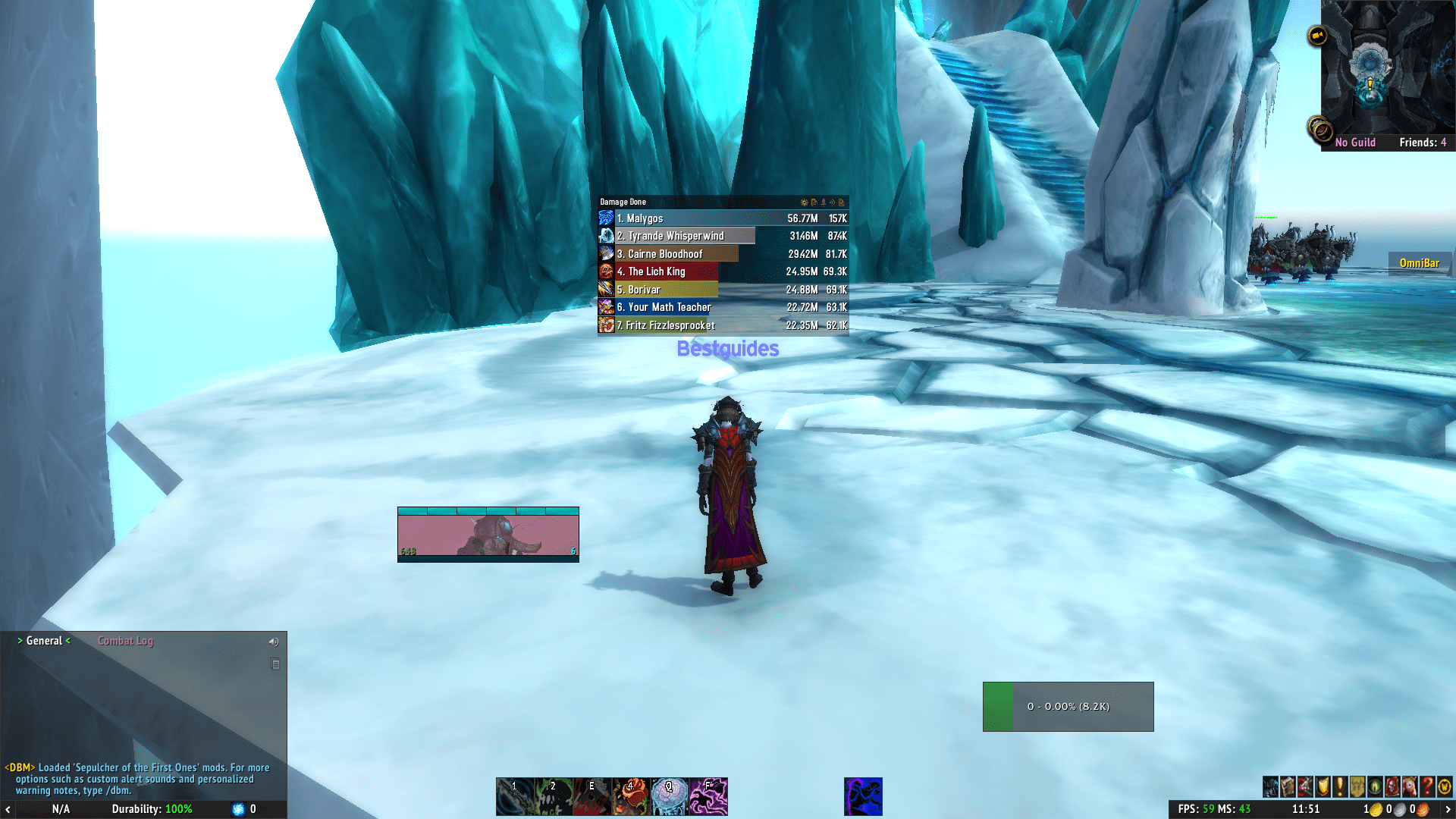
Mythic Dungeon Tools
The best planner for completing Mythic+ dungeons. Allows you to build routes and share them with other group members. MDT will show the positions of all important NPCs, patrol paths, enemy forces, and detailed information about them.
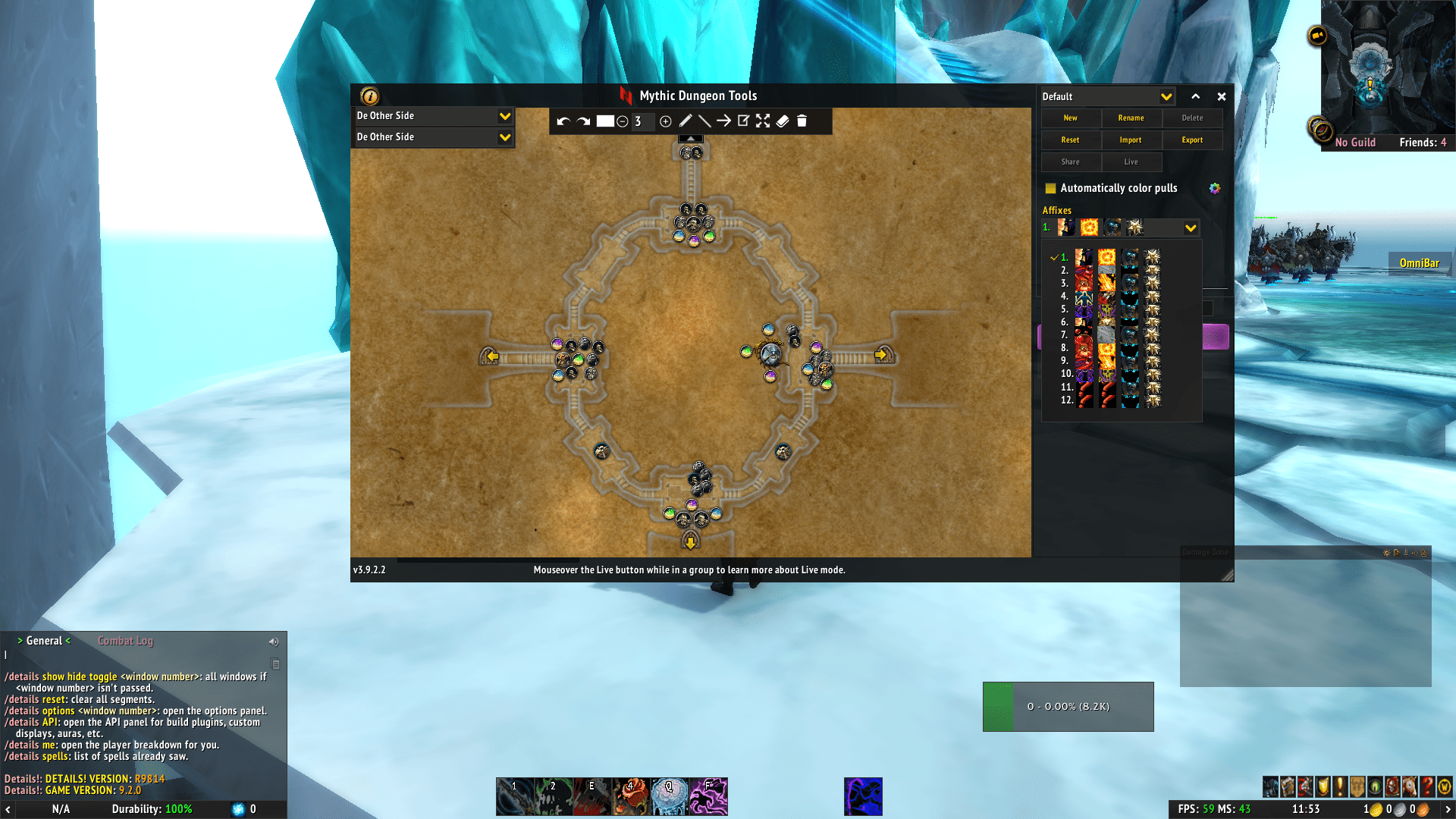
Popular WoW 10.0.7 HUD Addons
The players are faced with the most difficult choice. You have to decide what the game interface will look like, the character icons, the different menus, and minimap will be displayed. Even the color of classes, size of bags, and their appearance can be customized. There are no best HUD modifications in WoW because everyone has his own preferences, but you should pay attention to ElvUi, WeakAuras, Pawn, and Trade Skill Master (TSM).
ElvUi
It has been developed by a team that has its own website, where the addon is constantly updated. To install it, you need to download the archive, and then unzip it into the folder Interface — Addons. ElvUi is designed to globally recycle everything on the screen. You can configure everything manually, or you can import existing settings, such as your favorite YouTuber who shared them. Modification builds contain many other additions. An example is Bagnon, which allows you to combine all of your character’s bags into one. If you have Elvui installed, you no longer need Bagnon, because you do the same thing with a click of a button in settings.
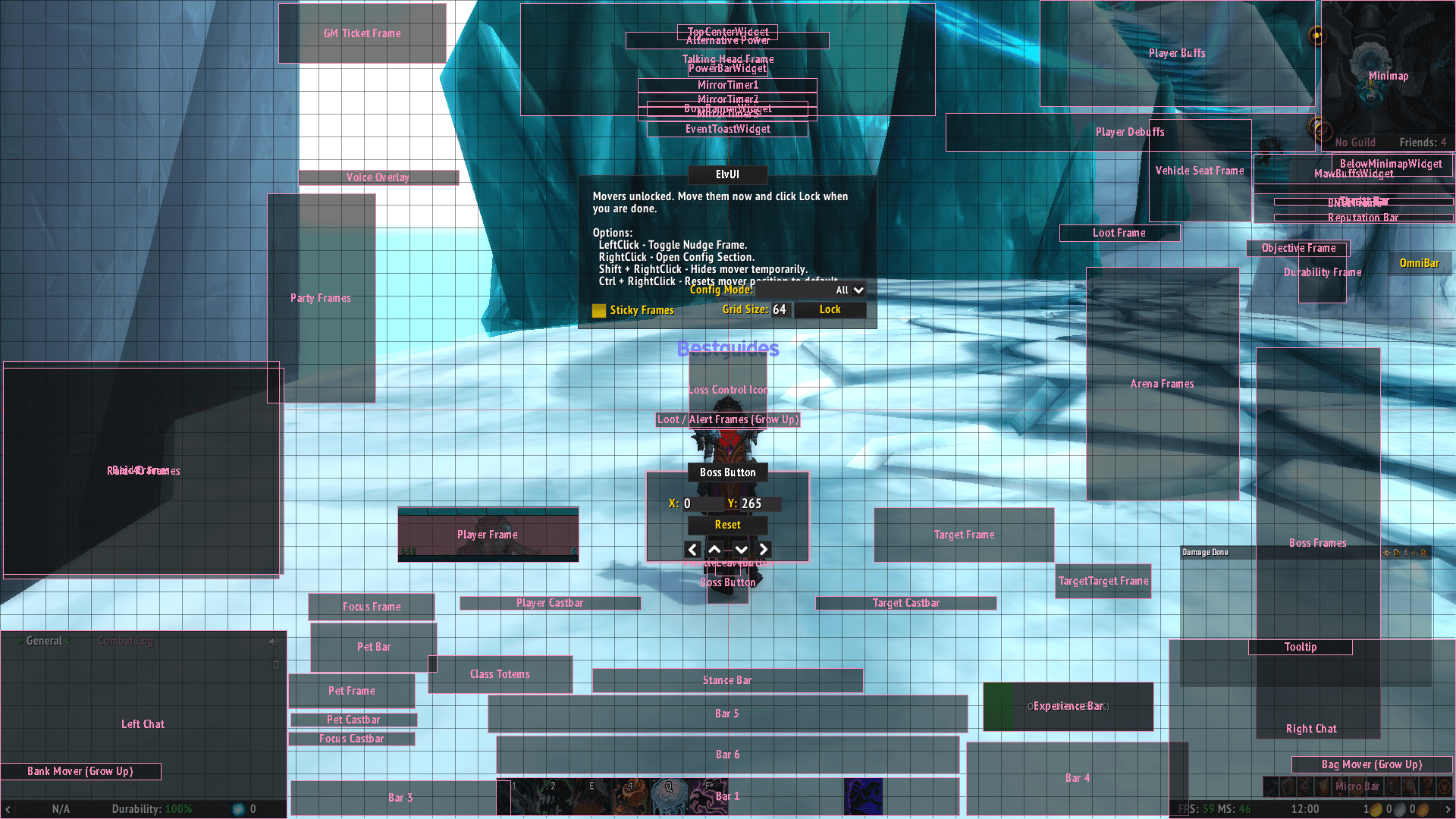
WeakAuras
A powerful and flexible modification that allows you to customize and show various graphical elements in the WoW interface to indicate buffs, debuffs, and other important information. WeakAuras has a lot of settings and shows information in icons, textures, progress bar, and in general as you like.
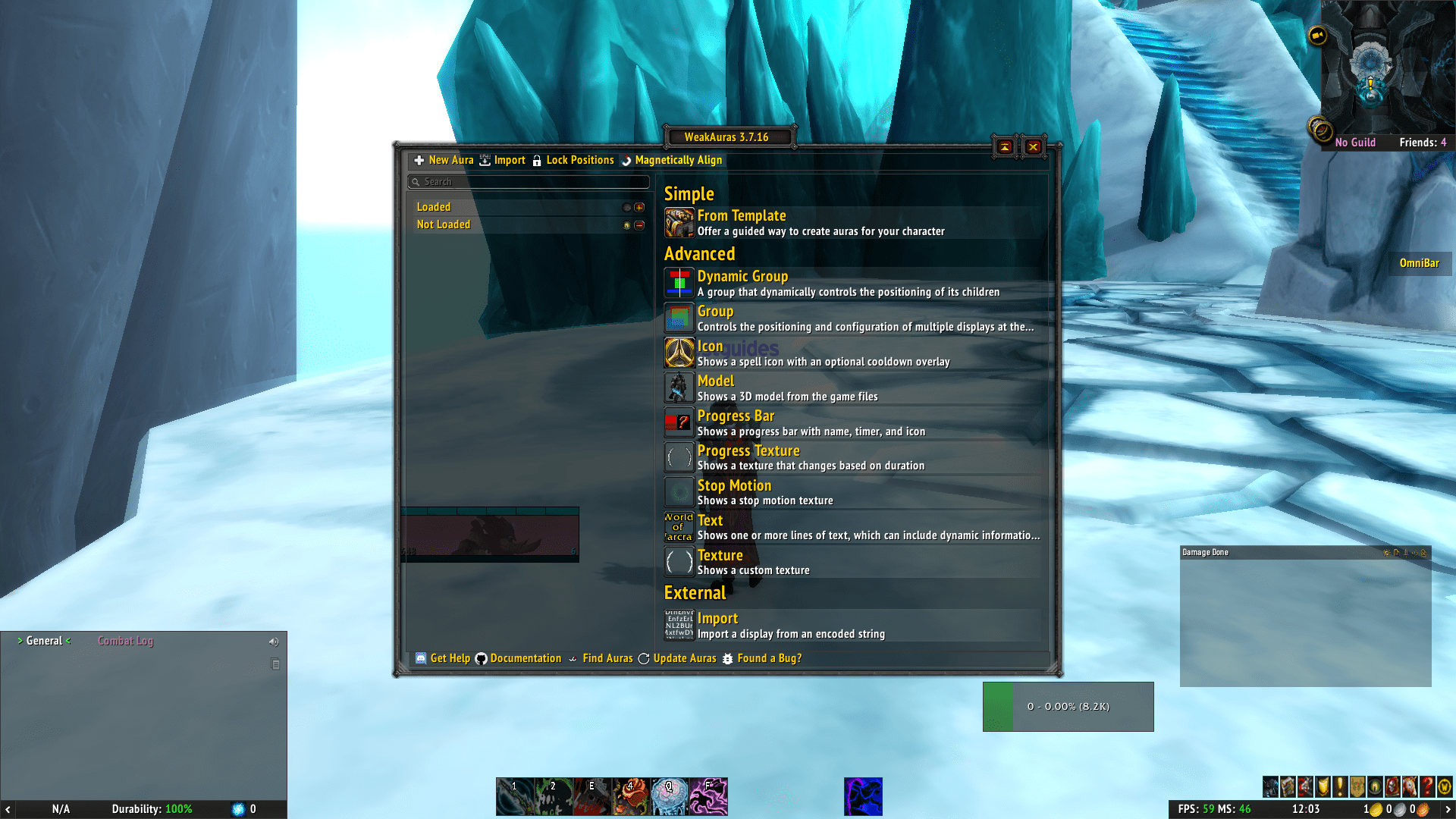
TradeSkillMaster
An essential modification for anyone who trades at an auction. If you have plans to earn more gold, you can’t do without TSM. Allows you to simplify and optimize your auction work, both for ordinary players and pros. The possibilities of TradeSkillMaster are very wide — from improving the crafting to helping to collect necessary materials and buying low-priced items.
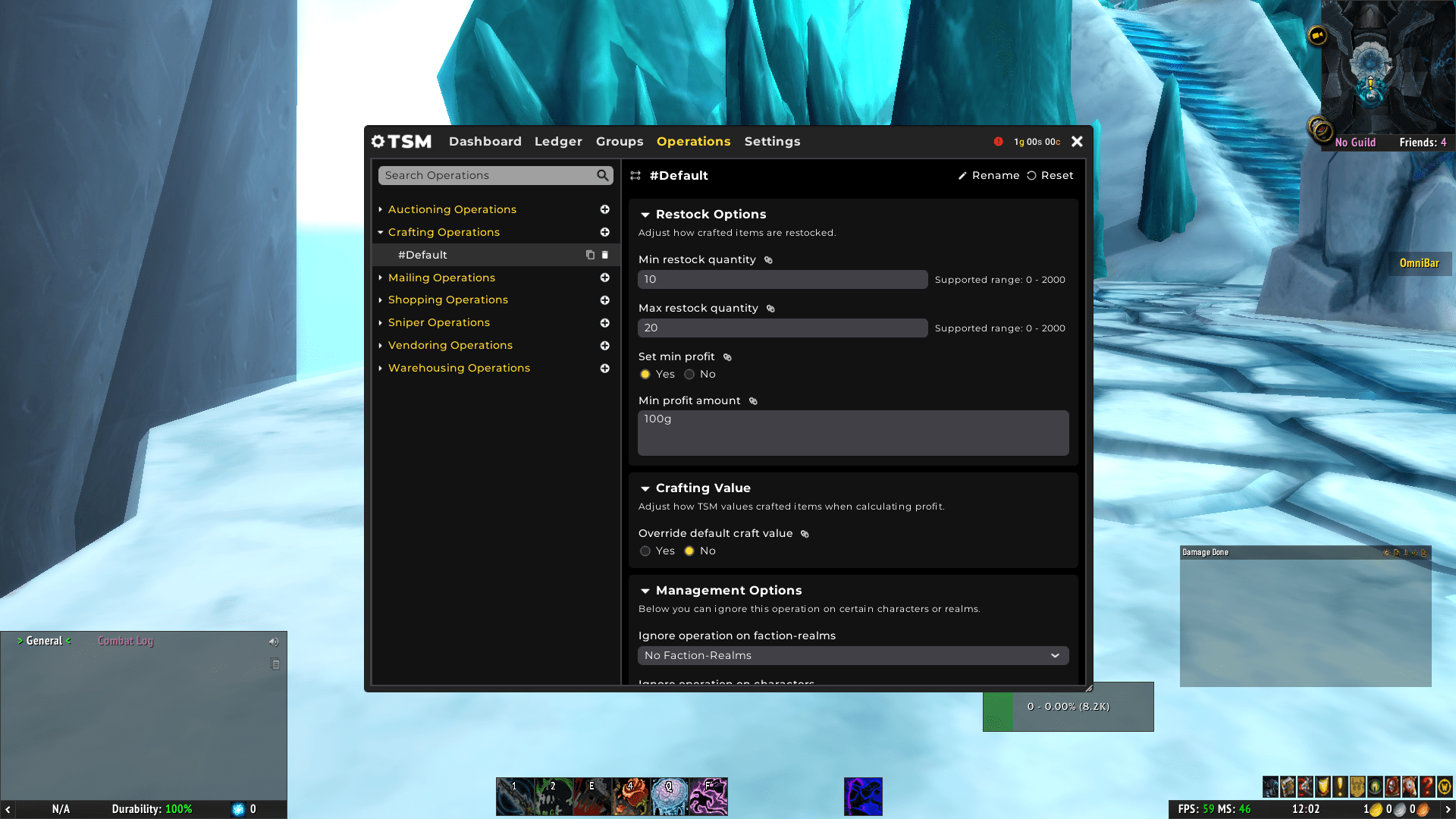
Pawn
It’s a great database for anyone who is tired of comparing items manually. Pawn automatically compares gear against each other according to different criteria, which are better for your specialization. If you have a helmet with 100 mastery and crit and another with the same amount of haste and vers, Pawn will use a special interface to show you which item is more useful.
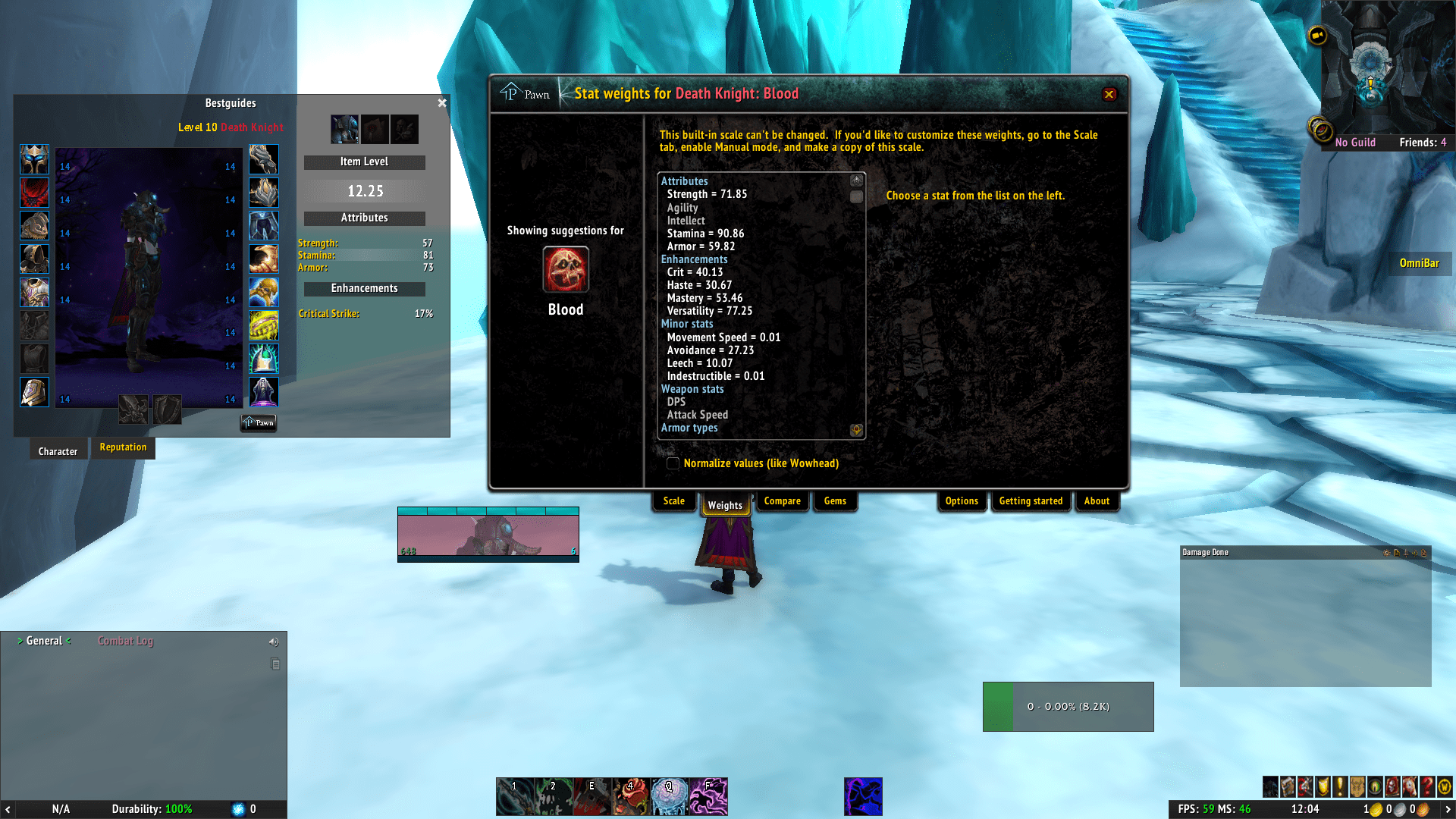
How to choose WoW addons?
This question tormented all beginners who just started their journey through Azeroth. By themselves, addons in WoW are not a must and only simplify the gameplay in the direction of comfort. If you need help choosing or configuring mods, you can always visit the WoW services page and hire a personal trainer who will explain everything in detail.

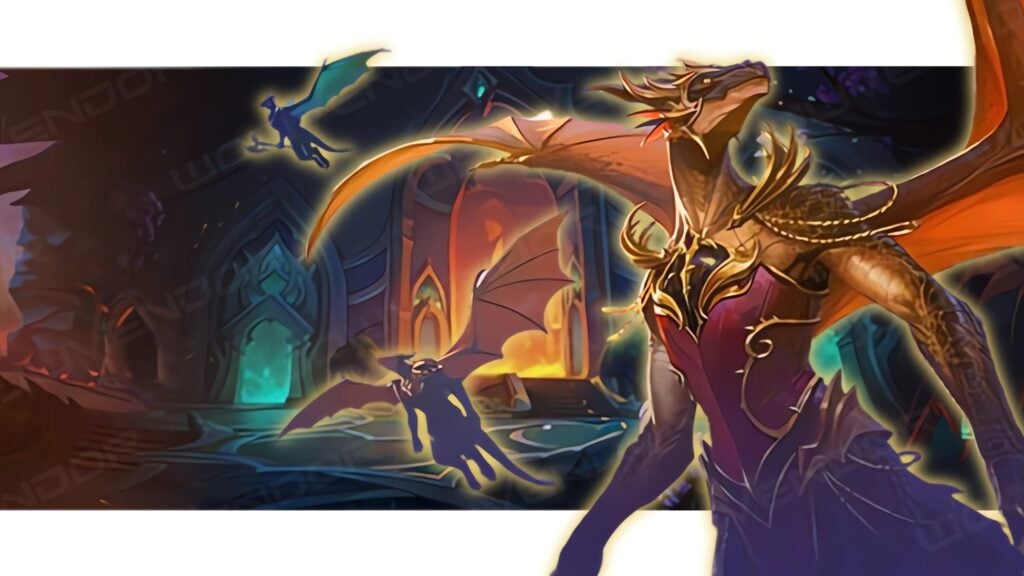


Comments