TWW Patch 11.2 adds new FPS setting: Ally Spell Visual Density
Patch 11.2 lets players control Ally Spell Density for better FPS and less clutter during raids. At least, we hope so.

Table of Contents
Blizzard’s Ghosts of K’aresh Patch 11.2 PTR adds new Spell Density options, letting players reduce visual clutter and improve WoW FPS during raids, dungeons, and other group content.
This isn’t Blizzard’s first attempt to improve quality of life in WoW. They previously added new swirlies and plan to upgrade Private Auras and remove certain addons in the future.
Ally Spell Visual Density
This week’s Ghosts of K’aresh PTR introduces key changes to the Spell Density graphics setting, giving players more control over visual effects in group content. Previously tied to framerate, the updated system now lets users adjust how ally spell visuals appear during combat.
The goal is to improve visibility and FPS during fights by reducing non-essential effects from other players, helping users focus on key mechanics. The system does not affect your own spells, pet abilities, NPC, or enemy player visuals: these always appear at full intensity.
Three new Ally Spell Visual settings are now available:
- Everything – All visuals at full intensity (How visuals are rendered now).
- Reduced – Balanced for raiding and dungeons.
- Essential – Minimal visuals for maximum clarity and performance.
This feature is still in development, and Blizzard encourages player feedback during the PTR.
Blizzard comment
Read Blizzard’s full comment on the new visual setting option.
“This week’s Ghosts of K’aresh PTR includes changes and improvements to the Spell Density graphics setting. Previously, this option would dynamically reduce the amount of spell visuals being displayed, based on your current framerate. This has been helpful to players with lower-performance systems, but we want to improve it, with the goal of giving players more control over how spell visuals in combat look, regardless of performance.
The Spell Density system is first designed with a focus on improving players’ visibility of important information in combat, so that players can better see and respond to combat mechanics. The new system provides game designers and artists with improved controls over which spell visuals get displayed and how, so that there can be a reduction of visuals that do not convey useful information to the player about the state of combat.
The Spell Density system can only alter spell visuals initiated by other players in your party or raid, and can either skip a visual entirely or cause it to be rendered in a less-visible way (e.g. more transparent, smaller, or an entirely different visual).
There are situations in which the Spell Density system will never alter visuals.
- Your (and your pet’s) spell and ability visuals will always be displayed at full intensity, regardless of Spell Density settings.
- NPC spells and abilities will always be displayed at full intensity.
- Enemy player spells and abilities will always be displayed at full intensity.
- This is subject to change in future iterations of the Spell Density system. We recognize that PvP combat has different criteria for which visuals are important for combat decision-making.
In this week’s new PTR build, there are now three Spell Density options:
- Everything
- Reduced
- Essential
Everything, as the name suggests, causes all visuals to be rendered at full intensity. This is how visuals were rendered before this update.
Reduced and Essential activate different levels of the Spell Density system. Reduced is tuned for what we consider to be ideal for dungeon and raid content. Essential is for players who need the most reduction possible while still retaining WoW’s iconic combat look and feel.
We plan to continually update and iterate on this system throughout the Ghosts of K’aresh PTR and for the foreseeable future, and your feedback is highly valuable. Please test this new system in your content of choice and when you leave feedback, please note the type of content you were in, which setting you had the Spell Density option set to, and any specific spell or ability visuals that are relevant.
Thank you very much!”
— Linxy, Blizzard Community Manager
What do you think of these changes? Will they help improve FPS in raids? Share your thoughts in the comments below! Need a hand in raids? Consider to buy WoW raid carry to secure your loot and clear content faster.





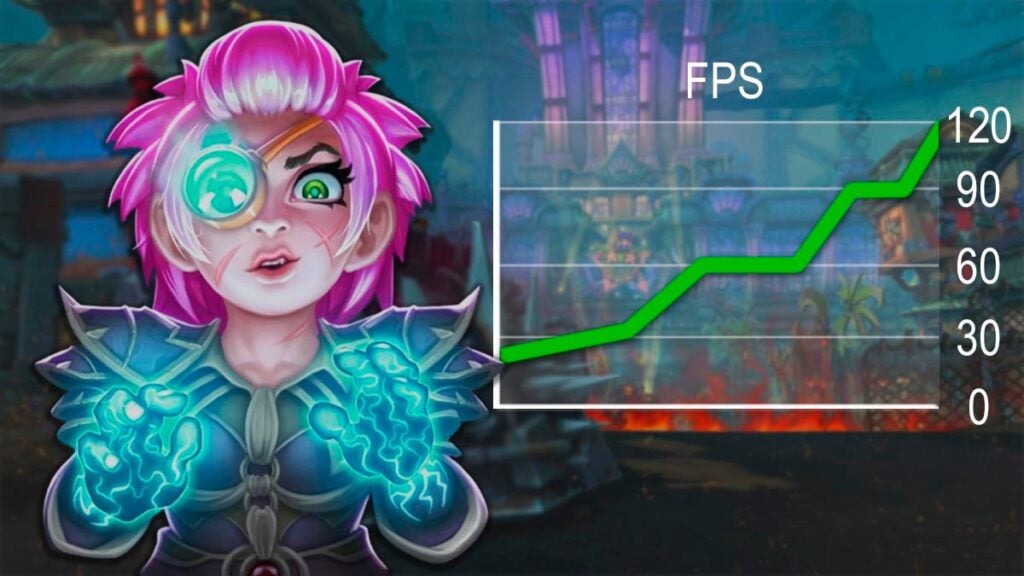



Comments