The War Within Patch 11.1.7 Twitch drop: Adorned Half Shell
WoW players are in for Patch 11.1.7 Twitch drop: Adorned Half Shell transmog in The War Within.

Table of Contents
Key takeaways
- Twitch Drop start: July 14, 2025.
- Twitch Drop end: August 11, 2025.
- Watch at least 4 hours of WoW content to get the reward!
Blizzard is introducing a Twitch Drop for Patch 11.1.7, giving players a chance to earn the Adorned Half Shell transmog. Here’s everything you need to know about the start and end of this WoW Patch 11.1.7 Twitch Drop and how to claim it.
Be sure to check out our Season 3 overview of The War Within.
How to get Adorned Half Shell Twitch drop

Start time: July 14, 10 AM (PST)
End time: August 11, 10 AM (PDT)
Requirement
Watch at least four hours of WoW content on any eligible Twitch channel during the active Twitch drop period. The time spent enjoying the streams is cumulative, meaning it can be divided across multiple sessions. So, no matter what you do, as long as you reach the four-hour mark, you are able to secure your reward.
Important notes to get The War Within Twitch Drop
Some notes to ensure you’ll get what you want during the WoW Twitch Drop occasion:
- Browser-based ad blockers can interfere with the process. Make sure to allowlist Battle.net and Twitch
- To ensure your presence is recorded during a stream, disable browser extensions or plugins that may interfere with the process. Once you get your reward, you can turn them back on
- Keep in mind that there may not be notifications for what you’ve got. But don’t worry. You’ll find them in the game
- If you’ve recently unlinked your accounts, you must wait seven days to relink a new one
- You’ll need to unlink and relink your accounts if you have reset your password
FAQ
How do I link my accounts?
Sign in to your Battle.net account. Scroll down, find “Twitch,” and click + CONNECT. Then, follow the instructions to link your accounts.:
On which device can I earn and claim drops?
You are able to acquire these items on PC, Mac web browser, or on the Android and iOS Twitch app. However, they can’t be claimed on game consoles, smart TVs, or other TV apps.
Is watching the same channel the entire time necessary to earn the reward?
You don’t need to stay in the same channel to earn your loot. You can attend one stream and switch to another without losing your progress. Viewing more than one channel at the same time won’t help you progress faster.
Is the drop claimed automatically?
No. You have to get it from the channel you’re watching or from Twitch’s Drops inventory.
How to enable Twitch Drops as a streamer?
If you’re a streamer and want to enable the event, you need to link your Twitch and Battle.net accounts. Go to your Creator Dashboard, select Stream, and find and give permission to “Drops & Rewards.”
Be sure to mark your calendars and set your alarms, because this exciting opportunity won’t last forever!
If you’re having trouble with War Within Season 2 content, you can always buy a WoW boost to earn the rewards before they’re gone!

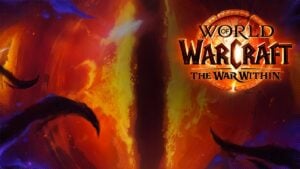







Comments
Ideal for Halloween coming up 😛