WoW professional footage guide: Camera settings, macros, and addon
You want to capture professional WoW footage like your favorite content creators, but you don’t know how? Here are some tips to help you master WoW camera tricks!

Table of Contents
Recently, MrGM shared a selection of macros on his X (formerly Twitter) that he uses in his content creation process. These macros help with smooth rotations, combined movements, and even hiding your character for cinematic shots. Here, we’ve organized his tips into categories to make them easier to navigate, with full credit going to MrGM.
Make sure to stick around until the end, as we’ll also share our tip for creating stunning WoW footage!
A macro to create a smooth rotation shot in WoW

If your goal is smooth camera rotations in WoW, here’s the macro:
/script MoveViewRightStart(0.15)To adjust direction:
- Replace “Right” with the direction you need. Keep it short and simple, like “Left, In, Out, Up, Down.” For example:
/script MoveViewLeftStart(0.15)To adjust speed:
- Change “0.15” to a higher or lower number. Increasing the number will create a faster shot. For example:
/script MoveViewRightStart(0.25)- Decreasing it will result in smoother movements and minimize potential dizziness. For example:
/script MoveViewRightStart(0.10)Combine macros to create dynamic shots
You can combine the smooth camera rotation macros above to control the camera’s behavior and create more dynamic shots. For example, you can move right and zoom in using:
/script MoveViewRightStart(0.15)
/script MoveViewInStart(0.15)
Or pan out and move up using:
/script MoveViewUpStart(0.15)
/script MoveViewOutStart(0.15)Test and experiment until you achieve the result you like for your video.
A macro to hide your WoW character from the camera

To hide your WoW character from the camera, you can use the macro:
/console showplayerUse the same macro again to make your character reappear.
A macro to stop all camera movements in WoW

After all the experimentation, if you’re ready to stop being the cameraman and just simply enjoy the game, here’s a macro to stop all WoW camera movements:
/script MoveViewLeftStop()
/script MoveViewDownStop()
/script MoveViewRightStop()
/script MoveViewUpStop()
/script MoveViewInStop()
/script MoveViewOutStop()Note
That’s all for MrGM’s tips on creating smooth WoW footage. And now, as players who love creating footage for WoW videos, clips, and screenshots, we also have a tip for you: the Narcissus addon.
Narcissus addon: Advanced WoW screenshots and videos

If you’re looking to capture advanced screenshots, videos, or scenic shots, the Narcissus addon is definitely worth checking out. Designed for character presentation and storytelling, it offers many features to support your creative work. With Narcissus, you can:
- Add any targeted unit to the stage or choose NPCs from its database.
- Adjust positions and sizes, apply animations, and even add spell visuals.
- Modify lighting direction, density, and color to better blend characters with the environment.
- Experiment with different transmogs for your character.
As with any other WoW addon, you can get Narcissus from CurseForge. Here’s the link:
For a list of other useful addons to enhance your gameplay, be sure to check out our articles about WoW addons here:
It’s time to make your own professional WoW footage!
Ready to try these macros and addon for your next WoW video? Don’t hesitate to share your creations in the comments! If you have other tips for stunning WoW footage, share them with us and fellow gamers. We’ll make sure to credit you in this article. And last but not least, have fun!



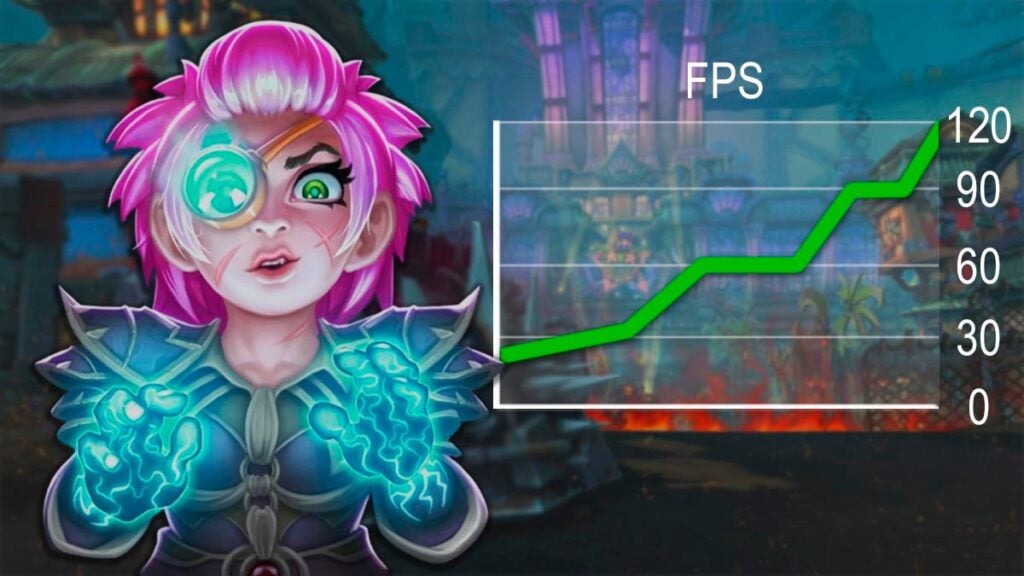




Comments
This is a great article. I am looking to get into Machinima and this article is perfect!
Thanks for the comment, CaptainKye! Glad you found the guide helpful 😊 Machinima content is pretty rare these days, so it’s awesome to see new creators getting into it. Best of luck on your content creation journey! 🌟