The War Within: Warcraft 30th Anniversary Direct new mounts!
The Warcraft 30th Anniversary Direct is approaching, and with it comes the arrival of the new mounts and rewards. Here’s how you can get new rewards!

Table of Contents
All mounts and rewards for Warcraft 30th Anniversary Direct
Recently, Blizzard announced Warcraft Direct and presented the rewards for watching Warcraft Direct. The rewards will feature items for World of Warcraft The War Within, Warcraft Rumble, and Hearthstone. Here are the rewards

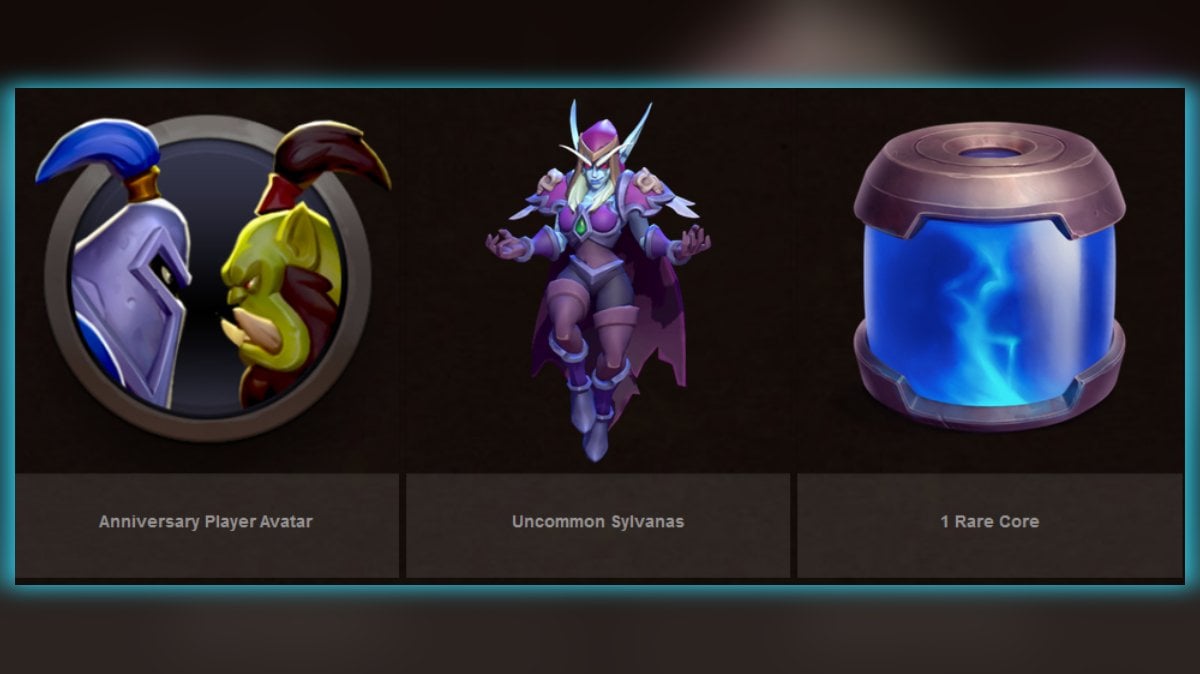
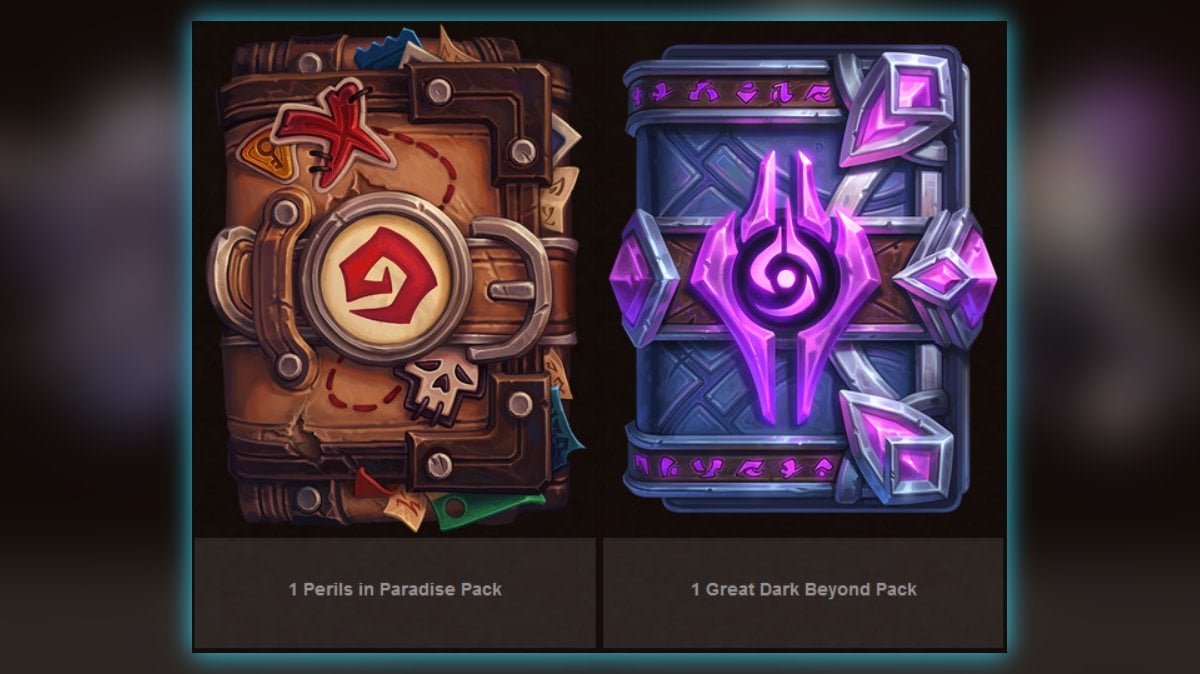
When the Warcraft 30th Anniversary Direct starts
Start Time: November 13 at 10:00 am PST
End Time: December 11 at 10:00 am PST
Platforms: Youtube, Tiktok, Twitch
Requirements for Warcraft 30th Anniversary Direct
Watch at least four hours of WoW content on Twitch.tv during the active Twitch drop period. The time spent enjoying the streams is cumulative, meaning it can be divided across multiple sessions. So, no matter what you do, as long as you reach the four-hour mark, you can secure your reward.
Important Notes
Some notes to ensure you’ll get what you want during the occasion:
- Browser-based ad blockers can interfere with the process. Make sure to allow Battle.net and Twitch.
- To ensure your presence is recorded during a stream, disable browser extensions or plugins that may interfere with the process. Once you get your reward, you can turn them back on
- Remember that there may not be notifications for what you’ve got. But don’t worry. You’ll find them in the game
- If you’ve recently unlinked your accounts, you must wait seven days to relink a new one.
You’ll need to unlink and relink your accounts if you have reset your password.
FAQ
How long do I have to watch each channel to earn rewards?
In order to earn your rewards, you’ll need to watch on TikTok for at least 3 minutes, or on Twitch or YouTube for 20 minutes.
How can I tell if I’m earning drops?
— On TikTok, you’ll find a bar along the bottom of the screen that indicates that Game Rewards are live and that you’re earning progress.
— On Twitch, you’ll be able to see your drops progress on your account’s Drops & Rewards page.
— You’ll see “Connected” on YouTube underneath the broadcast window. If you don’t see this, ensure your account is linked and refresh the page.
How do I link my battle.net and Twitch accounts?
Sign in to your Battle.net account at https://account.battle.net/connections and click the Connect link for Twitch, then follow the instructions to sign in and link your Twitch account to Battle.net.
How do I link my battle.net and YouTube accounts?
Log into your YouTube account, go to your YouTube Account Sharing page, click ‘Connect’ next to Battle.net, and follow the instructions.
How do I redeem my TikTok Rewards?
Viewers who earn viewership rewards by watching on TikTok will receive a code that can be claimed by logging into your Battle.net account on the website, through the Desktop App, or the Mobile App. Visit Blizzard support article for more information
On which device can I earn and claim rewards?
You can acquire these items on PC, Mac web browser, or on the Android and iOS Twitch app. However, they can’t be claimed on game consoles, smart TVs, or other TV apps.
What regions are eligible for rewards?
Participating regions include North America, Latin America, Europe, The Middle East, Africa, Japan, Taiwan, Southeast Asia, Australia, and New Zealand.
Is watching the same channel the entire time necessary to earn the rewards?
Yes, you need to watch either official Tiktok WoW channel for 3 minutes or Twitch and Youtube official WoW channels for 20 minutes.
Is the drop claimed automatically?
No. You have to get it from the channel you’re watching or from Twitch’s Drops inventory.







Comments