The War Within: Warcraft 30. Jubiläum Direkt neue Reittiere!
Die Warcraft 30. Jubiläum Direkt-Veranstaltung steht bevor, und damit kommen auch die neuen Reittiere und Belohnungen. Hier erfährst du, wie du die neuen Belohnungen erhalten kannst!

Table of Contents
Alle Reittiere und Belohnungen für den Warcraft 30. Jubiläum Direkt
Kürzlich kündigte Blizzard die Warcraft Direkt-Veranstaltung an und präsentierte die Belohnungen für das Ansehen der Warcraft Direkt. Die Belohnungen umfassen Items für World of Warcraft: The War Within, Warcraft Rumble und Hearthstone. Hier sind die Belohnungen:

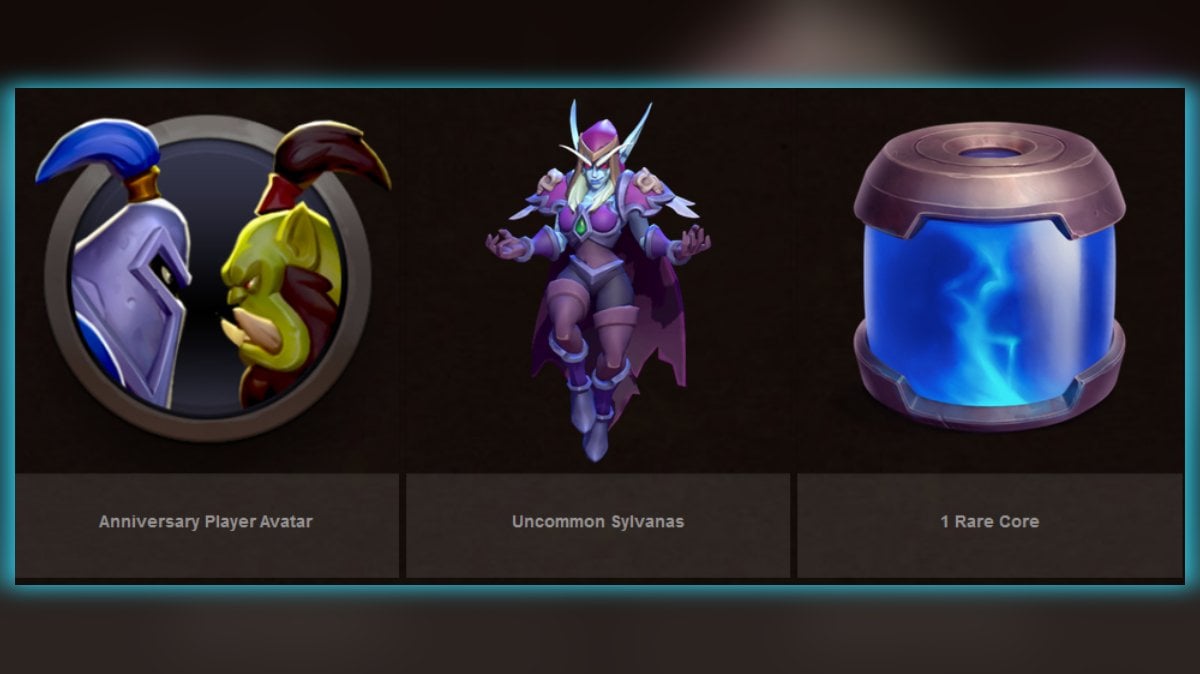
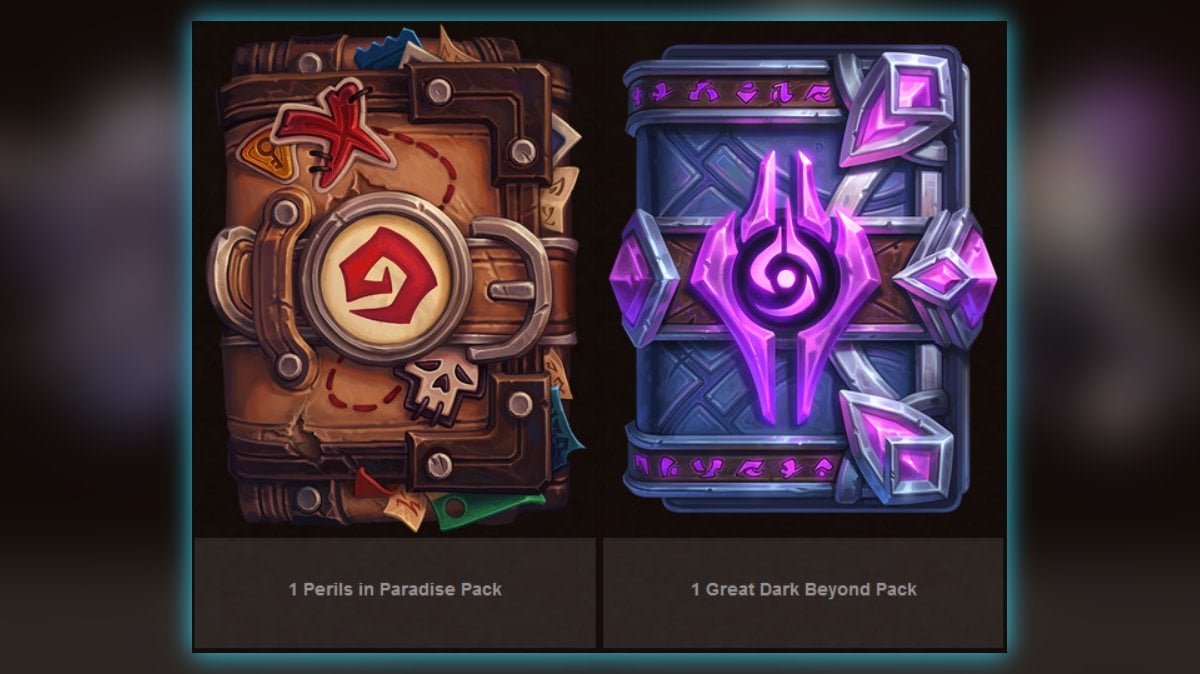
Wann beginnt die Warcraft 30. Jubiläum Direkt?
Startzeit: 13. November um 10:00 Uhr PST
Endzeit: 11. Dezember um 10:00 Uhr PST
Plattformen: YouTube, TikTok, Twitch
Voraussetzungen für den Warcraft 30. Jubiläum Direkt
Schau dir während des aktiven Twitch Drop-Zeitraums mindestens vier Stunden WoW-Inhalte auf Twitch.tv an. Die Zeit, die du mit dem Ansehen der Streams verbringst, wird kumulativ erfasst, das heißt, sie kann über mehrere Sessions verteilt werden. Egal, was du tust, solange du die vier Stunden erreichst, kannst du deine Belohnung sicherstellen.
Wichtige Hinweise
Ein paar Hinweise, um sicherzustellen, dass du die gewünschten Belohnungen während der Veranstaltung erhältst:
- Browserbasierte Ad-Blocker können den Prozess stören. Stelle sicher, dass du Battle.net und Twitch erlaubst.
- Deaktiviere Browser-Erweiterungen oder Plugins, die den Prozess stören könnten, um sicherzustellen, dass deine Teilnahme bei einem Stream erfasst wird. Sobald du deine Belohnung erhalten hast, kannst du sie wieder aktivieren.
- Denke daran, dass es möglicherweise keine Benachrichtigungen für die erhaltenen Belohnungen gibt. Aber keine Sorge, du findest sie im Spiel.
- Wenn du kürzlich deine Konten getrennt hast, musst du sieben Tage warten, bevor du ein neues Konto verknüpfen kannst.
Du musst deine Konten trennen und erneut verknüpfen, wenn du dein Passwort zurückgesetzt hast.
FAQ
How long do I have to watch each channel to earn rewards?
In order to earn your rewards, you’ll need to watch on TikTok for at least 3 minutes, or on Twitch or YouTube for 20 minutes.
How can I tell if I’m earning drops?
— On TikTok, you’ll find a bar along the bottom of the screen that indicates that Game Rewards are live and that you’re earning progress.
— On Twitch, you’ll be able to see your drops progress on your account’s Drops & Rewards page.
— You’ll see “Connected” on YouTube underneath the broadcast window. If you don’t see this, ensure your account is linked and refresh the page.
How do I link my battle.net and Twitch accounts?
Sign in to your Battle.net account at https://account.battle.net/connections and click the Connect link for Twitch, then follow the instructions to sign in and link your Twitch account to Battle.net.
How do I link my battle.net and YouTube accounts?
Log into your YouTube account, go to your YouTube Account Sharing page, click ‘Connect’ next to Battle.net, and follow the instructions.
How do I redeem my TikTok Rewards?
Viewers who earn viewership rewards by watching on TikTok will receive a code that can be claimed by logging into your Battle.net account on the website, through the Desktop App, or the Mobile App. Visit Blizzard support article for more information
On which device can I earn and claim rewards?
You can acquire these items on PC, Mac web browser, or on the Android and iOS Twitch app. However, they can’t be claimed on game consoles, smart TVs, or other TV apps.
What regions are eligible for rewards?
Participating regions include North America, Latin America, Europe, The Middle East, Africa, Japan, Taiwan, Southeast Asia, Australia, and New Zealand.
Is watching the same channel the entire time necessary to earn the rewards?
Yes, you need to watch either official Tiktok WoW channel for 3 minutes or Twitch and Youtube official WoW channels for 20 minutes.
Is the drop claimed automatically?
No. You have to get it from the channel you’re watching or from Twitch’s Drops inventory.







Comments