Optimize Your WoW UI: Best ELVUI Profiles for Dragonflight

The new expansion brought many interface changes to WoW. The UI was completely renovated, from the Action Bars to the Inventory design. The update also added the Edit Mode to the game. It became possible to customize numerous features and adjust many details to your personal needs. However, there are cases when it does not suffice. That’s why addons like ElvUI exist. They help to change even the smallest details and tailor them to your preferences. In this article, we’ll explore the top Tank, Healer, and DPS Dragonflight’s ElvUI profiles you can use to enhance your gameplay.
COMPATIBILITY AND CUSTOMIZATION
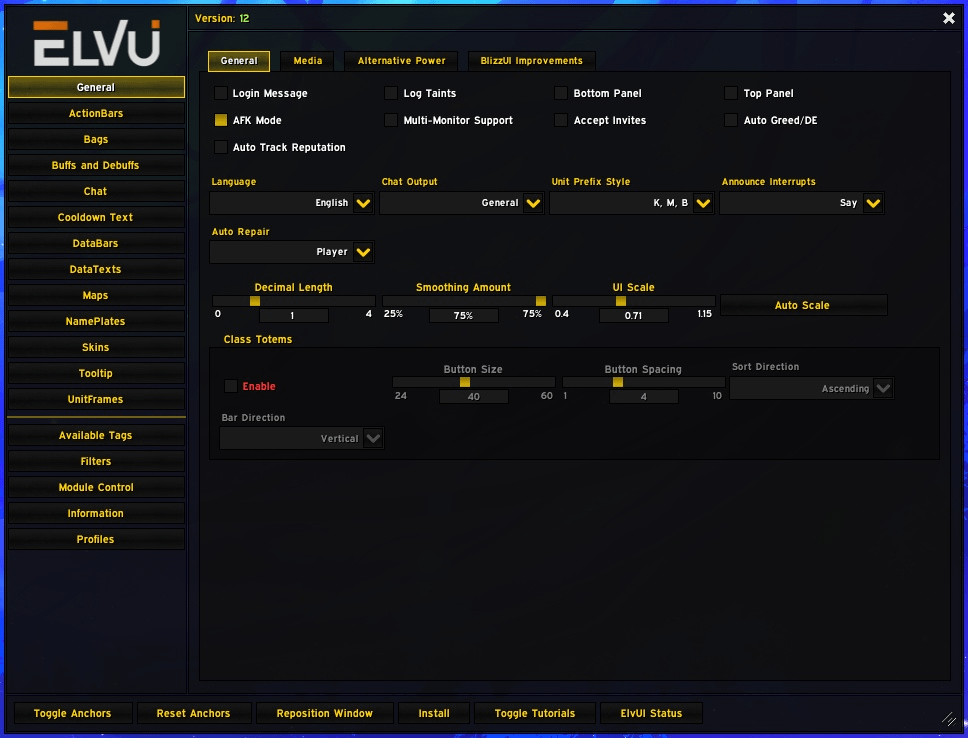
But first of all, let’s quickly recall the addon’s key functions. The statement “Changing even the smallest detail” is not an exaggeration. You can tell it by judging the very settings list.
Nevertheless, its most significant advantage lies in its compatibility with other mods. Besides, the majority of players claim it to be not demanding and not triggering game crashes. This makes it even more possible to combine various ElvUI layout options with other addons needed in WoW Dragonflight.
However, many of them may easily be replaced by additional features of the discussed addon. It informs you of the cooldowns on World Bosses. It has a special indicator showing the distance between you and your target. It diversifies the look and location of the effects and tips. It marks hostile Healers on the Battlegrounds. It helps to conveniently mark friends in various encounters and even automatically accept their invitations. While it may not aid in the conquest of Azeroth, its impact on reaching this goal should not be underestimated.
TANK
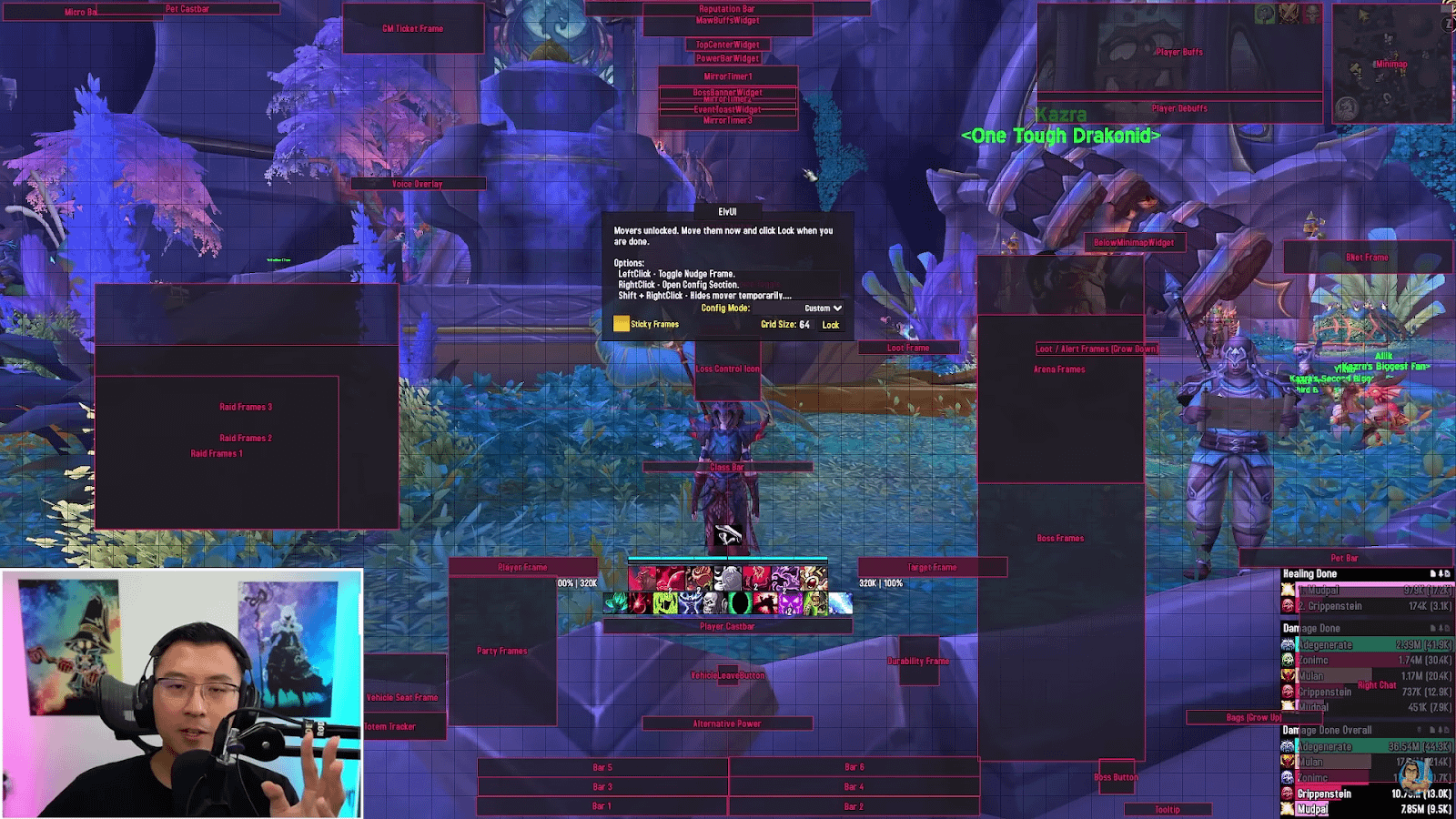
There are not so many popular profile guides on the Web, even on YouTube. This is no surprise: many players are satisfied with the official updated UI or use other addons. Especially Tank players. If you’re one who play in such role and are seeking to optimize your gameplay in Dragonflight, Quazii WoW has created an exceptional ElvUI customization guide to help you on your journey.
The 20 minutes long video below also serves well as an overall ElvUI and WeakAuras addons guide. Quazii explains every step of the installation process, the main principles of his design, and how to properly combine two addons.
In short, he uses their separate functions for different purposes. WeakAuras tracks his own character’s buffs and changes the number of icons in the raws of tracked cooldowns. While ElvUI provides a comfortable way to hide Action Bars so that you see them only after moving the mouse cursor there.
The last feature makes the ElvUI addon especially helpful for WoW Dragonflight Tanks. It becomes much easier to track everything happening on the screen, preventing enemies from placing AoE on the party behind you and helping to control mobs around. The current official UI doesn’t provide such comfort.
Quazii doesn’t have Bars on the right side of the screen. Even the lower right corner is devoid of any usual UI elements. Instead, statistics on the Healing and Damage done are displayed. Icons are kept as small as possible to avoid interfering with the gameplay while remaining right below the center of the screen. The author explains every step of his profile settings. Finally, in the video’s description, you can find every Tank spec WeakAuras and ElvUI profile installation instructions for WoW Dragonflight.
DAMAGE-DEALER
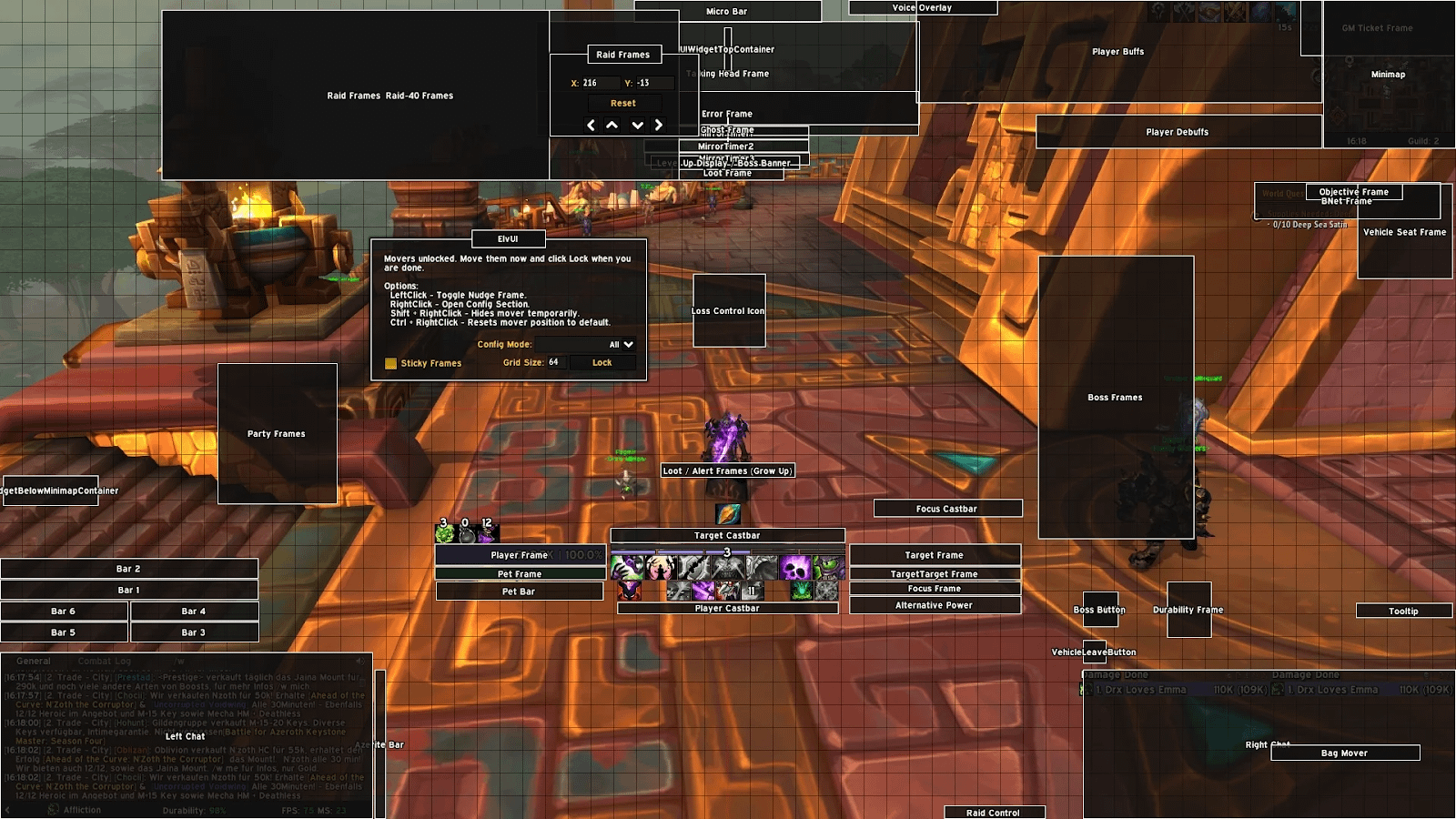
Player Adriox offers quite a similar profile but finds it suitable for both Tank and Damage-Dealer. Although initially it was created for Shadowlands, the player has updated it a bit for the current expansion. However, this ElvUI configuration has no class WoW Dragonflight WeakAuras yet.
A few other differences are also worth mentioning. Due to personal preferences, Adriox uses Bagnon instead of the bag function the discussed addon has. The OmniCC is also advised to be installed to get a proper regular timer on the items and spells. Besides, he enriched his gameplay with tools provided by Angry Keystones, BigWigs, GottaGoFast, Exorsus Raid Tools, etc. Thus, your WoW Dragonflight Raiding and Mythic+ experience will become much easier with this ElvUI profile.
But how does the actual design of the profile differ from Quazii’s one? Adriox has a Party bar to the left of the center, while Quazii preferred to have it to the left of the main cooldowns bars. Adriox’s Raid frames are at the upper left part of the screen, and Quazzi has them to the left of the center. Why?
A possible explanation is that Adriox tried to take the best from the ElvUI and make a common profile for Tanks and DPS. For the Tank-only template, it’s crucial to always have a main Party frame in the vision’s center. A similar logic may follow an alignment of the Alternative Power and Durability Frame. At the same time, many other UI elements coincide: from Boss and Player frames to the Mirror timers.
You can also check a popular and high-rated layout by LuckyoneUI. Its minor differences may attract you, but you’ll need to download an eponymous LuckyoneUI plugin to get them.
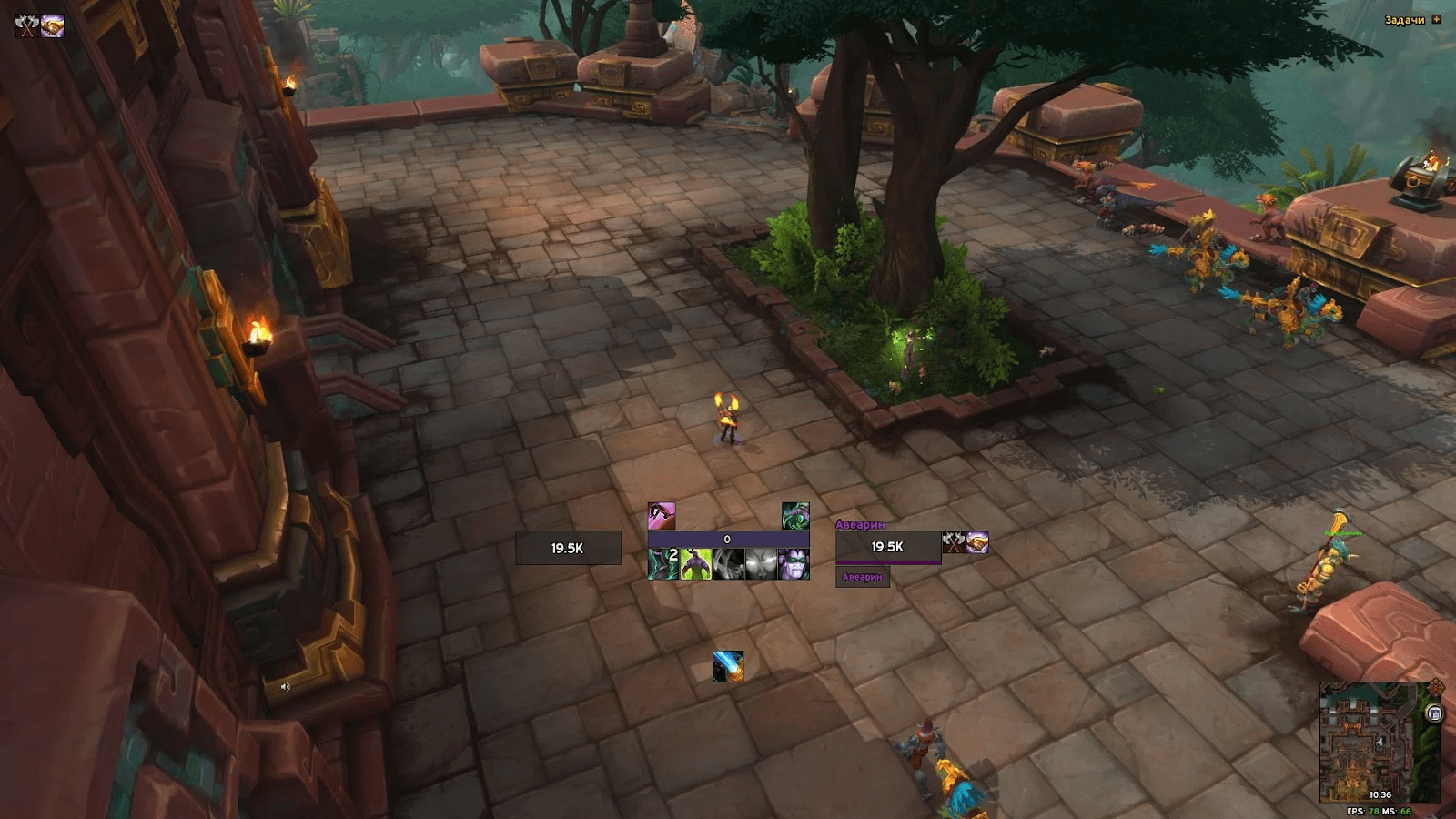
In fact, many basic setups share the same tendency: to make the screen as free of any extra information as possible. Sometimes seeing the results of such a work may be a little scary, as the interface might look too unusual. A perfect illustration is one of the top-rated Dragonflight ElvUI profiles created by Afenar for all class roles of WoW. (By the way, Afenar also has separate UI guides for every class.)
At first glance, it looks freer due to the lack of Party and Raid frames and bars, because currently the character is not in a party. But the rearrangement of a few elements also affected the sense of freedom. Constant buffs are no longer near the map, and the map took the place of Damage and Healing statistics. Such a design may be especially useful for so-called “casual” players who just enjoy exploring the world and less often need to look at mini-map. On the other hand, this is definitely not the best ElvUI profile for PvP.
A mini-map is a little advisor in each assault and defense during the constant and dynamic fight either on Arena or on Battleground. In PvP, it would be better to have a general UI setup like Bellular Warcraft’s guide.
Then, just correct it with several pieces of advice given by Servy on Reddit and make your own adjustments. With this approach, players will be well-prepared to engage in combat with other players.
HEALER
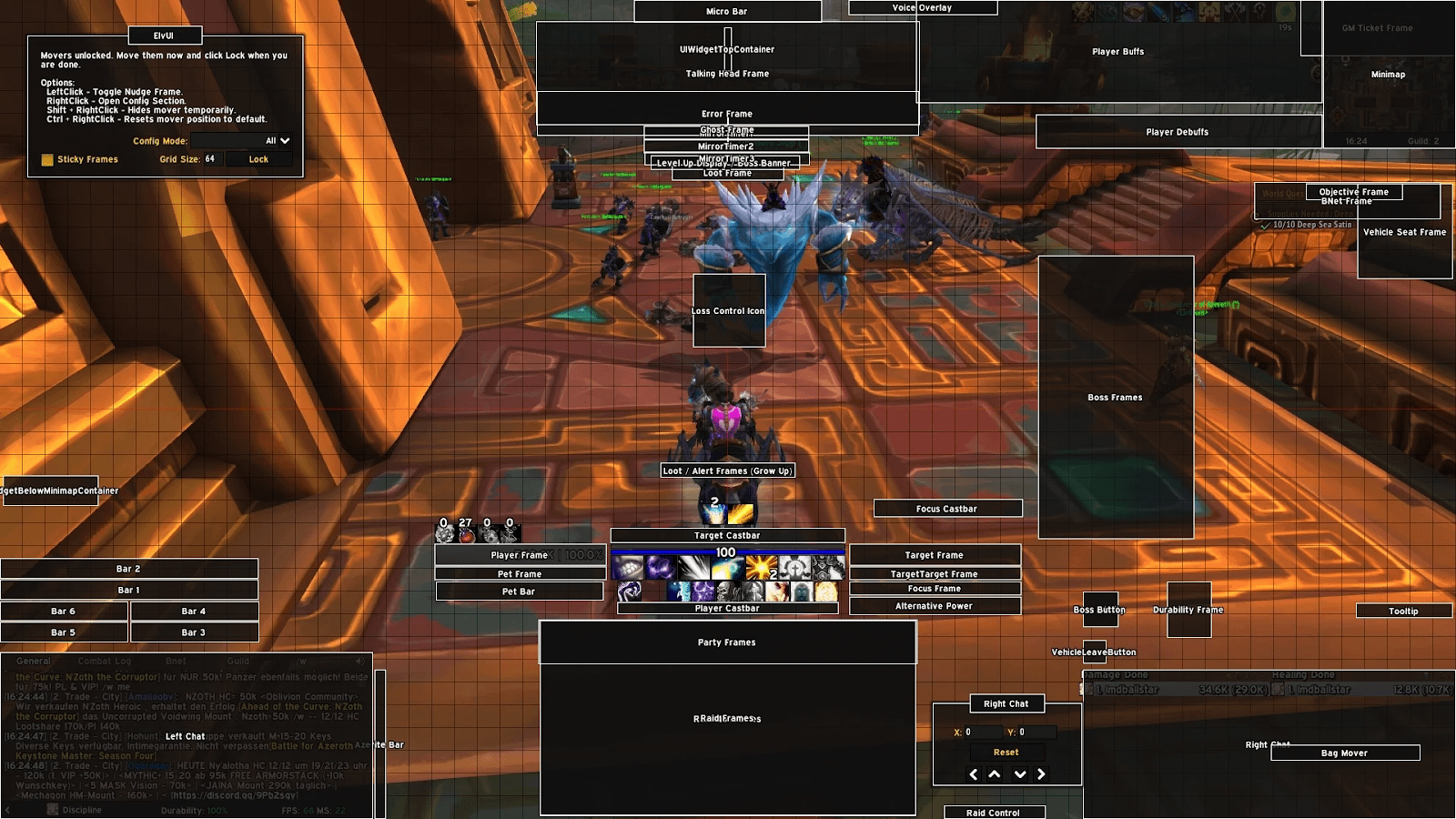
Adrioxalso came up with a profile for Healers. It hasn’t been updated for Dragonflight, but it doesn’t matter. This setup’s standout feature is the relocation of the Party and Raid frames to the center of the screen’s lower part. The reason is clear: Healers must always have the HP of teammates right before their eyes.
Unlike Damage-Dealers or even Tanks, Healers cannot clear screens as effectively and thus may not experience the same level of satisfaction. But their UI customization also gets easier with ElvUI and Edit Mode added to WoW in Dragonflight. Move the Action Bars to the left above the chat and hide them. Move Boss and Durability frames to the right. After all, you won’t need them as often as other players.
However, such responsible work as Healer may need a specific approach in the case of each class and spec. It would be worth checking this Mistweaver Monk guide by Shelinka. Maybe you’ll borrow a few details to make your Dragonflight ElvUI Healer setup the best in WoW. In the end, don’t forget that there are a lot of other UI addons. The interface design options you search for might be offered by them too.





Comments