Wow Dragonflight: 3 Add-Ons for the Best Immersion

The proper immersion has never been too big of a problem for World of Warcraft. But some players are still eager to perfect the technical side of how the Warcraft story is told and, actually, how it looks. Undoubtedly, the best way to do it is to improve WoW with some immersion addons, which you are going to learn about right now.
Storyline
What could possibly make WoW’s story better than the actual Storyline addon? The basic function of this addon is to change a familiar interface of interaction with NPCs. Even though you might love the default one, it is definitely quite unsatisfying that it hasn’t ever gone through some really deep changes. This addon will help make the usual process of interaction look more like in typical RPG by freshening the visual part and boosting immersion with dialog and reaction animations.
Right after addon’s installation the frame of interaction will move to the center of the screen. Beautiful animated models of your character and NPC will appear on its left and right sides. The quest text will be cut into gradually fading in-and-out rows that will be slowly scrolling down, accompanied with visual cues, reminiscent of older, classic role-playing games.

The Storyline isn’t perfect by any means and it has a list of known problems: for instance, the scale of some characters may seem not to be very well thought out. But the main goals persecuted by the authors of Storyline are definitely achieved. Even the most bizarre and out-of-touch WoW stories become a true storyline with this quest add-on.
DynamicCam
WoW addon called DynamicCam will be a great addition to any kind of customization of the game’s aesthetics. Its main feature is to enhance your experience with WoW’s experimental, yet baseline action camera. Standard action camera puts your perspective of your character over their shoulder, just like in modern 3rd person games like God of War or Warframe. But that’s all that the default action camera can do, however the DynamicCam expands its feature list. With the add-on your camera will adjust to various game situations — from flying or using teleportation to many kinds of combat scenarios in different places of this vast world. Even the speed of camera zoom is yours to customize now!

The addon gives a choice of how many features can be left active in the DynamicCam settings and presets to fit your playstyle. For instance, you may like the idea of camera angle changing automatically when entering a small building in a big city, but it can frustrate you in enclosed raids and dungeons. You can simply turn off the camera manipulations when entering either and enjoy the world from a whole new perspective.
Just keep in mind that when playing as a smaller character with the addon you can really see how some of the assets are really not up to date.

By the way, using DynamicCam may bring your attention to another WoW immersion addon: Immersion. Basically it is one more way to deal with the interface of NPCs interaction and quest giving, if StoryLine’s visuals don’t fit your bill. It converts all quest text to a Legion-style frame, where you get a portrait of quest giver, and a textbox next to it. Also, there’s a feature that would scare off an immersion-head, but be a savory grace for a speedrunner type player — a rebindable quick accept quest button.
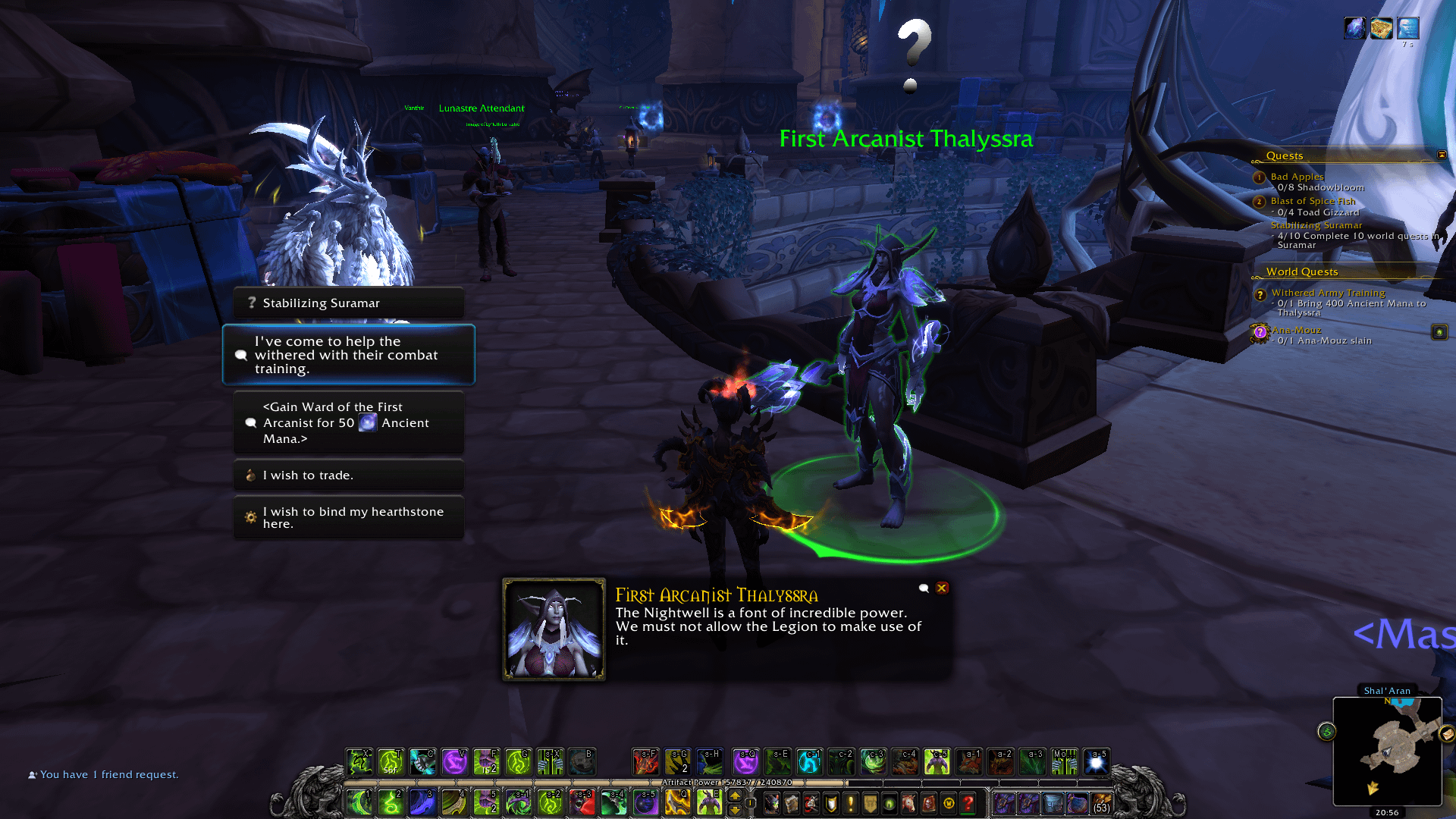
Narcissus
The addon with a very speaking name — Narcissus — is so big and important that some players are stuck in search of an answer: how to use the Narcissus addon in WoW properly? Its main feature is a significant improvement of a character panel. Actually this WoW addon completely changes the UI of that panel, so that now it represents much more data about your hero, their main characteristics and armor with a long-awaited option to look at the large model of character in a full screen mode.

Even the item comparison is greatly enhanced — for example, the way your armor is strengthened by gems and chants is also calculated during the comparison of items. But that is only a dull side of the PvE experience, while you’ve come here for help in role-playing and you gain it: the addon expands the space of transmogrification options, giving you a very good model-viewer where you can change the light source and check how a potential transmog set would look in different environments.
Finally, Narcissus offers an excellent photo mode that WoW really lacks. Even though there were a few official attempts to bring something like this into the game, here the addon has no competitors. Not only can players do funny or powerful pictures with their characters and many ways to make exposition better, but the Narcissus has a function to make a whole scene with a few NPCs for a remarkable screenshot!

Now that you’ve learnt a lot about WoW immersion addons that can influence your playstyle in Dragonflight, remember: you’re always welcome to learn something new and, maybe, even get some help with it.





Comments
Richtig tolle AddOns, danke für den Beitrag – zwei davon habe ich jetzt im Einsatz und sehen toll aus!