How to Play Warhammer 40K: Space Marine 2 co-op with Friends
Warhammer 40,000: Space Marine 2 Co-op lets you team up with friends. This guide explains how to invite friends, enable crossplay, and solve technical issues.
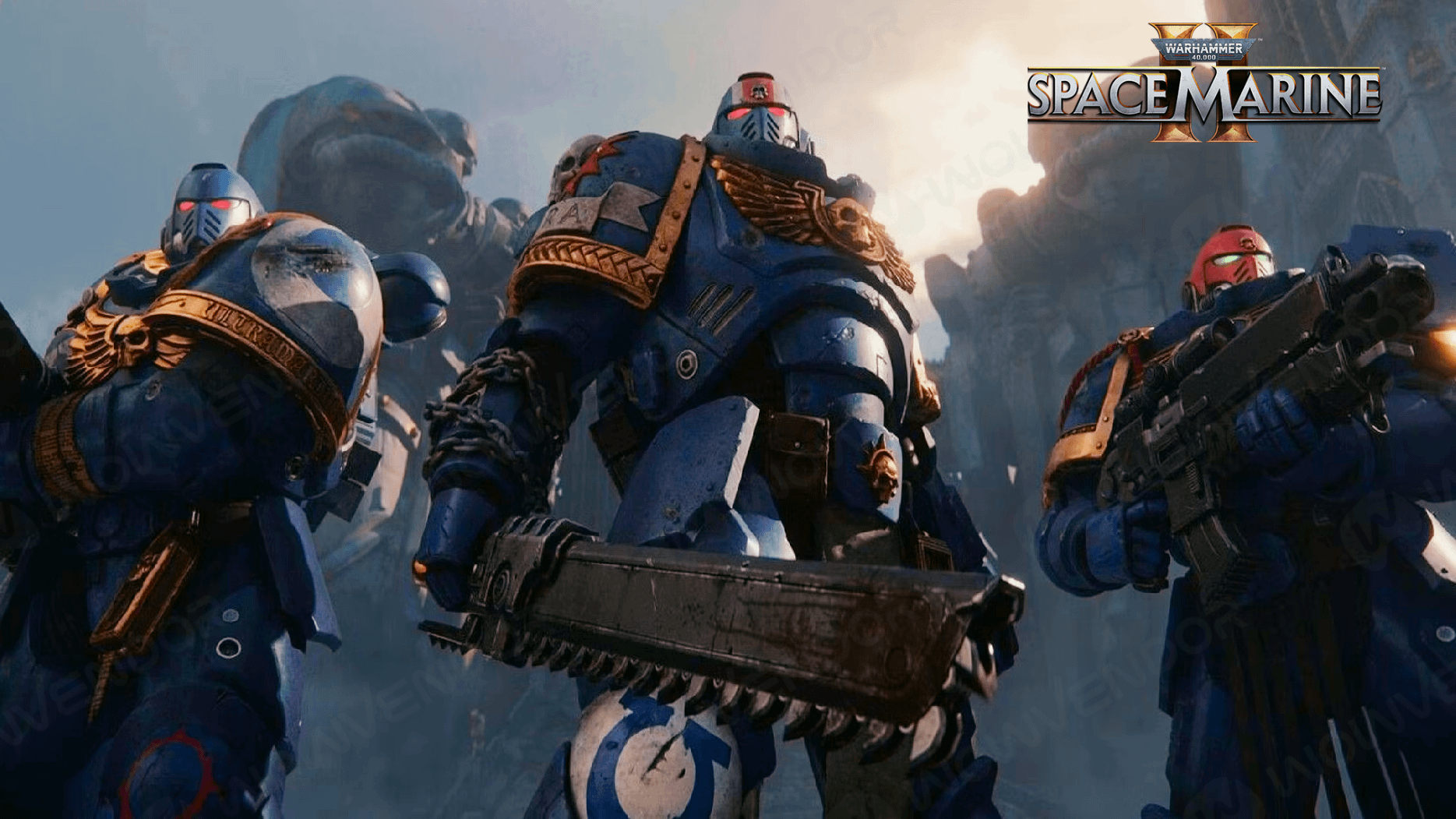
Table of Contents
Warhammer 40,000: Space Marine 2 Co-op is a thrilling multiplayer experience that allows you to team up with friends and complete the challenges together. This guide will help you understand how to play with your friends and give you all the information on the Space Marine co-op mode.
How to unlock Warhammer 40,000: Space Marine 2 co-op and multiplayer modes
To begin playing Warhammer 40,000: Space Marine 2 co-op, you must first complete the game’s tutorial, which lasts about 45 minutes. Once you finish this and report to Captain Acheran, you’ll be able to access the multiplayer and co-op modes, including both the story-driven campaign mode and the operations mode. Completing this initial mission will also unlock the ability to play with friends and enable crossplay between platforms.
Warhammer 40,000: Space Marine 2 co-op details
In Warhammer 40K: Space Marine 2 co-op, you can play two primary modes with up to 3 players: the campaign mode and the operations mode.
- Campaign Mode: Follow a story-focused journey that you can play with up to two friends. In this mode, only the host plays as the main character, Captain Titus, but all players will enjoy the same objectives and cutscenes.
- Operations Mode: This class-based mode lets you pick different classes, upgrade your abilities, and work together with your friends to complete missions. The developers recommend playing some campaign mode missions before jumping into operations mode, as the two stories run parallel and could contain spoilers. If you struggle to choose a class here is our Warhammer 40K: Space Marine 2 best classes guide.
When playing Warhammer 40K: Space Marine 2 with friends, progression is shared between the host and the non-host players. This means that experience points for upgrading classes, weapons, and cosmetic currency will be available to all players, regardless of who is hosting. However, keep in mind that only the host can choose the difficulty setting for each mission. The game does not scale the difficulty based on the other players, so it’s important to choose your settings wisely before starting a mission.
How to play Warhammer 40K: Space Marine 2 with friends
There are 2 ways to invite your friends to play Warhammer 40,000: Space Marine 2 together:
- Crossplay: Once you’ve unlocked co-op mode, you can invite friends across platforms (PC, PlayStation, and Xbox) using a code. This unique code can be shared with friends, allowing them to join your squad from any system.
- Same platform: If your friends are on the same platform as you, use the platform’s friend system to send them an invitation.
Possible issues with Warhammer 40,000: Space Marine 2 co-op
Like many new multiplayer games, Warhammer 40K: Space Marine 2 has experienced some technical issues, especially around launch. Players have reported issues with the servers, such as getting stuck on the “joining server” screen or losing shared progression. Here are a few solutions to common problems:
- Restart the Game: If you get stuck on a loading screen or experience delays, restarting the game can help.
- Switch Hosts: If the non-host players aren’t receiving shared progression, try switching who hosts the game to see if it resolves the issue.
The developers are actively working on fixes, so these problems should improve as patches are released.
We hope this guide answers all your questions regarding Warhammer 40K: Space Marine co-op mode. However, if you have any other questions, feel free to ask them in the comment section below.



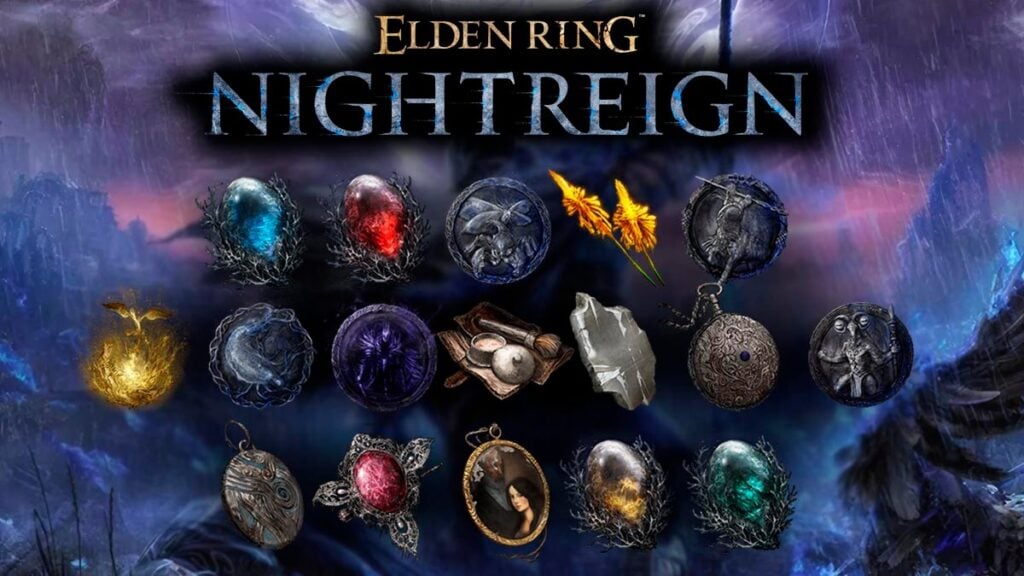
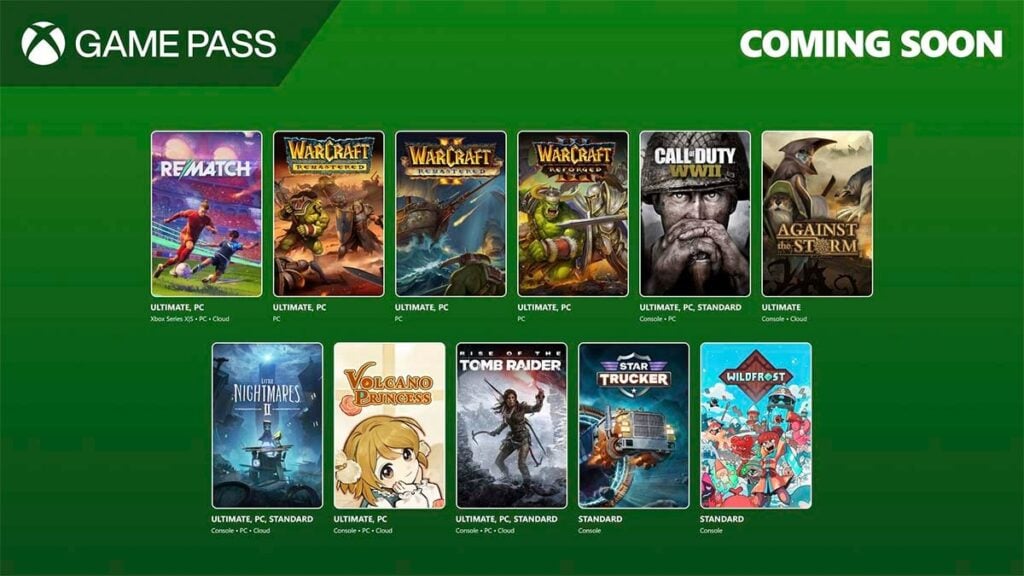

Comments