5 Xbox titles disappeared: Where are the missing games?
Recently, Xbox users have raised concerns about a strange occurrence. Apparently, at least five Xbox titles disappeared from their digital libraries.

Table of Contents
It’s common for games to be delisted from platforms over time. However, it’s unusual for already-purchased titles to vanish from players’ libraries without warning. This bizarre issue has left many gamers puzzled. If you have lost titles from your library and have tried all known methods to restore them without success, then you’re not alone.
5 Xbox titles disappeared: Affected games
The disappearing games in question include at least five indie titles and DLC. Among the affected games are:
- Bard’s Gold (Xbox One version)
- Black and White Bushido
- Knight and Mourning
- River City Girls 2: Double Dragon (DLC)
- Shovel Knight: Treasure Trove
There has yet to be any official information from Microsoft. However, this seems to be a technical glitch rather than a deliberate action by Microsoft. Reports from users indicate that the vanishing of games might be linked to Microsoft’s internal compliance checks. Some speculate that when games are hidden from the store, they can no longer be verified, causing Xbox to fail to recognize them as purchased. This theory is supported by others who couldn’t locate their games on consoles. As of now, most affected titles have been restored, but “Black and White Bushido” remains inaccessible.
This issue could have serious consequences for Xbox users, especially those with consoles like the Xbox Series S that don’t support physical copies. The disappearance of purchased games raises concerns about the reliability of the Microsoft Store, particularly for those who rely on it to access their games.
So, what should you do if your games disappear from your Xbox library?
What to do when your games disappear from Xbox library
Here are some steps you can take if your games disappear from your Xbox library:
- Check if games are still on your hard drive. If they are, perform a power cycle to clear the cache:
- Hold the Xbox button on the front of the console for 10 seconds to turn it off.
- Unplug the power cable and wait for 2 minutes.
- Plug the cable back in, turn on the console, and check if the issue is fixed.
- Try a factory reset (keeping games and apps):
- Open the guide by pressing the Xbox button.
- Go to Profile & system > Settings > System > Console info.
- Select Reset console and choose Keep Games and Apps.
- Sign back in with your Microsoft account.
- If the games are no longer on your hard drive:
- They were likely uninstalled. Reinstall them from the Microsoft Store.
While these steps may not always resolve the issue, they work in most cases. If your games still don’t reappear after trying them, it could indicate a deeper problem, and you may need to wait for Microsoft to address it.
Are there any other titles missing from your Xbox library? Let us know in the comments!

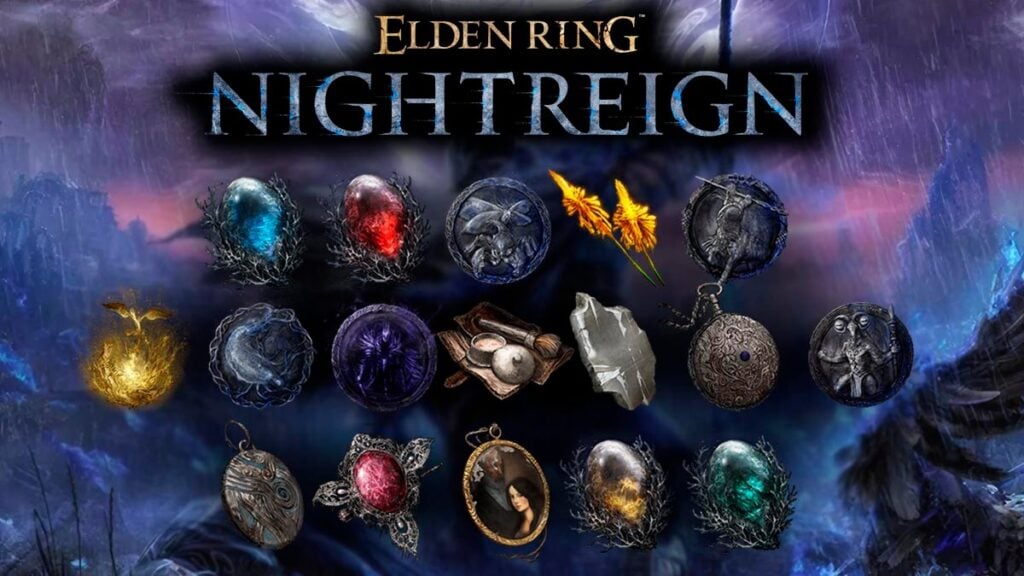
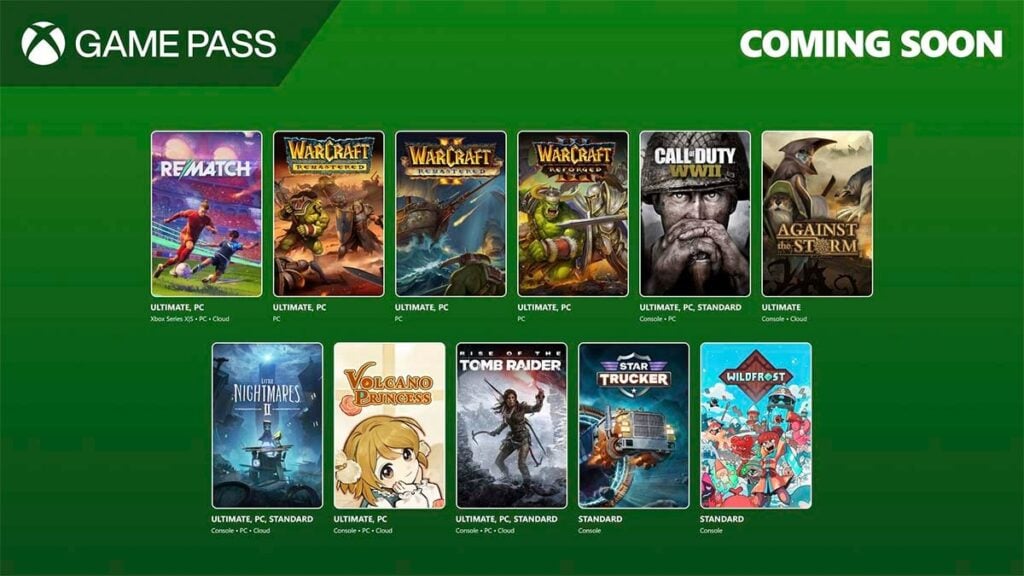

Comments