Call of Duty: Black Ops 6 Omnimovement guide
Here are the best ways to master Call of Duty: Black Ops 6 Omnimovement: settings customization, tips, and strategies for using the new movement mechanics.
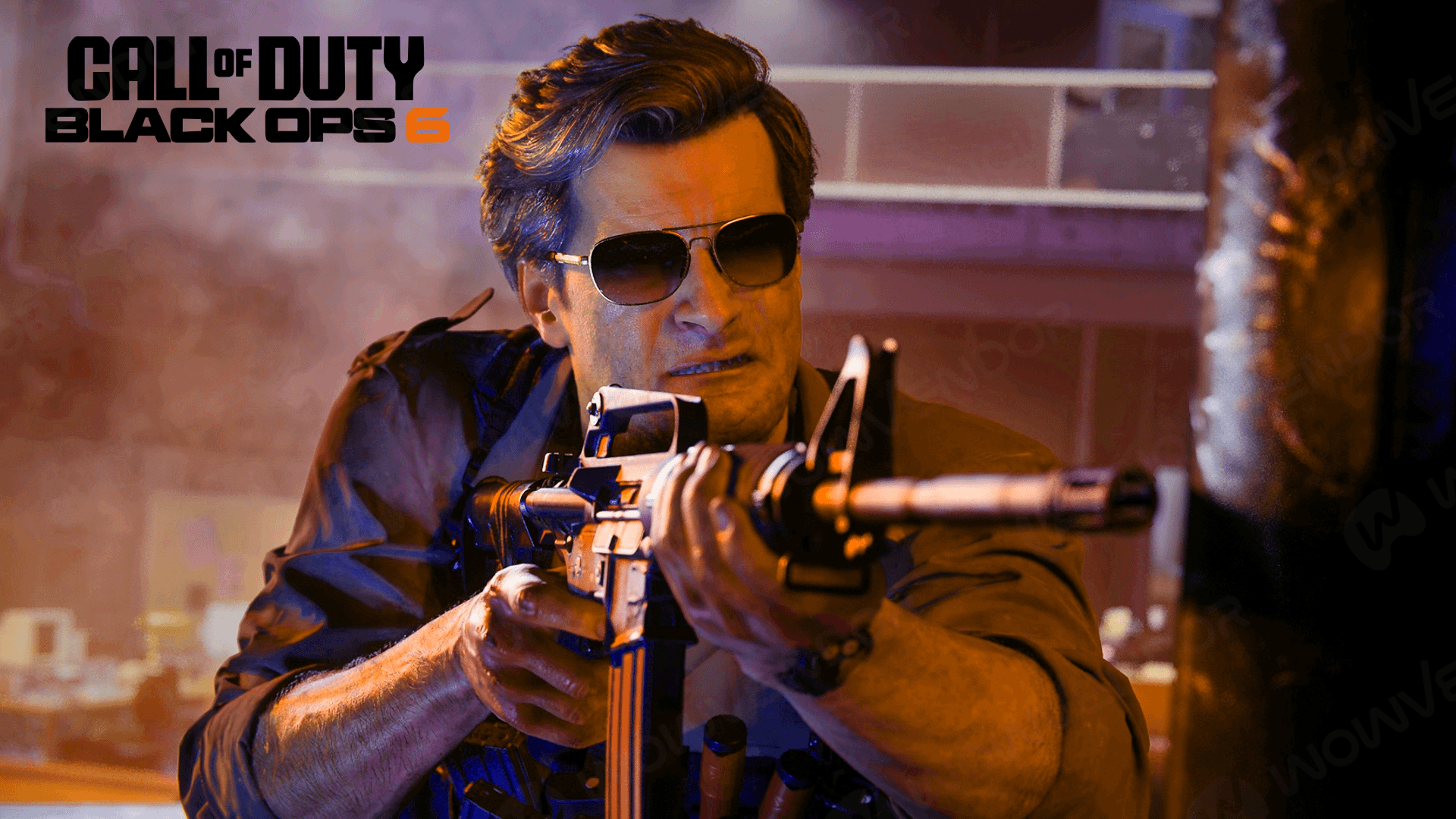
Table of Contents
Movement is essential in any shooter. How you can maneuver around the map, take important positions, and surprise your enemies is crucial for success. This is a part of the game where your mind and creativity shine, and you can outsmart your opponent. With the progression of games, the movement also progressed. Different types of movement were added to the games to give you the most realistic experience possible. Call of Duty: Black Ops 6 introduces a new perspective for a movement system in a shooter with its Omnimovement.
What is Black Ops 6 Omnimovement?
Omnimovement is the new advanced movement system in Call of Duty: Black Ops 6, offering players complete freedom in moving on the battlefield. You can sprint, slide, and dive in any direction — a major upgrade from previous entries where movement was much more limited. The flexibility of this mechanic gives players more freedom to move, giving them an action-movie-like experience.
This system revolutionizes movement by enabling players to sprint in all directions. You can even combine slides and dives to quickly close gaps, avoid fire, or ambush enemies, giving you an edge in fast-paced combat.
Best settings for Black Ops 6 Omnimovement
To fully take advantage of Omnimovement, adjusting your controller settings is essential. Keybind customization can help streamline your controls so you’re always ready to react quickly. Here are some recommended settings:
- Horizontal/Vertical Stick Sensitivity: 7
- Controller Vibration: Off
- Left Stick Deadzone: Min: 0, Max: 44
- Right Stick Deadzone: Min: 0, Max: 99
- ADS Sensitivity Multiplier: 0.85
- Aim Assist: Dynamic
Black Ops 6 Omnimovement settings customization
The Movement Settings menu offers many customization options to fine-tune Omnimovement. Here are the main movement settings you want to be aware of:
- Sprint Assist — automatically activates the sprint after a custom time. The best option here is the Tactical sprint assist with a 0-second assist delay, as it will instantly put you into a tactical sprint, which you want to do anyway.
- Mantle Assist — lets you toggle between manual and automatic mantling when approaching obstacles. If you have extra paddles on the back of your controller, it is best to turn it off and set Mantle to the paddle. This is because the mantle assist will sometimes climb over the cover you would want to stand behind.
- Crouch Assist — auto-crouches or slides when moving towards an opening, based on your sprint status. Again, if you have an extra paddle on the back of your controller, it is best to turn this setting off and set crouching to that paddle because crouching assist may sometimes crouch even if you don’t want to.
- Slide/Dive Behavior — switch between hybrid, slide-only, or dive-only modes, or toggle how these actions are triggered based on your preference. There is no best choice here. You must choose the best one for yourself based on how you want to press the buttons to get the specific action. We still recommend enabling both sliding and diving to maximize your movement choices.
- Sprint/Tactical Sprint Behavior — choose how to start a Sprint or Tactical sprint. Again, this setting is mostly preferential and about what is more comfortable for you.
- Auto Move Forward — This allows you to select a way to make the character move forward automatically, even if you don’t hold the stick. Sometimes, it can lead to unwanted deaths, so it’s better to be turned off.
- Slide Maintains Sprint — continue to Sprint after performing a Slide, and it only works if you have Auto Sprint on. This setting is quite controversial. Some think it’s too risky to enable it, while others say that it is quite useful. We suggest turning it off to avoid accidentally doing this while trying to take cover.
Of course, our suggestions on those settings are subjective, and not everyone will agree with them. If you find yourself lacking something or dying too much due to some of those settings, you can try experimenting and changing them to find what better suits your playstyle.
Black Ops 6 Omnimovement tips and tricks
Those tips will help you outplay opponents who are still adjusting to the new movement mechanics:
- Training Course practice — Use the Training Course to experiment with Omnimovement techniques. This area allows you to practice without the pressure of a live match, which is perfect for mastering the new system.
- 360-Degree Aiming while Prone— Unlike older titles, you now have full 360-degree aiming control while prone, making you more agile even in low positions.
- Slide into Prone — After a slide, hold the crouch button to transition into prone, allowing you to go low and avoid detection quickly.
- Combining Sliding and Diving — Combine these moves to slide into a dive and cross larger gaps without exposing yourself.
- Reload while Diving — You can now reload while performing a dive, maintaining fluid movement while preparing for your next attack.
- Dolphin Diving to avoid grenades — Dolphin Diving in any direction lets you quickly get behind cover and avoid grenades, making it a great defensive tactic.
- Use Perks to enhance movement — Equip perks like Double Time for longer Tactical Sprints or Dexterity to reduce weapon movement during slides, jumps, and dives.
Conclusion
Omnimovement in Black Ops 6 is an impressive upgrade to the movement systems of previous Call of Duty titles, offering various new movement options to explore. But remember that those moves’ effectiveness still depends on your game sense and creativity. Performing cool moves is great, but you also should know when to use them and where to try a more simple move.
If you have any questions or suggestions, you can share them with us in the comments.



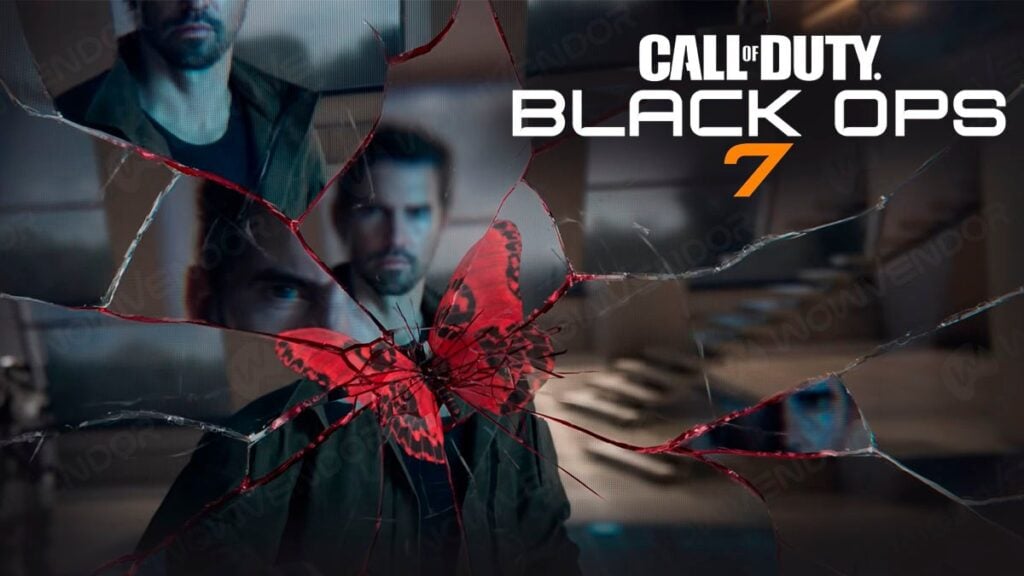

Comments