Diablo 4 Tools and Resources
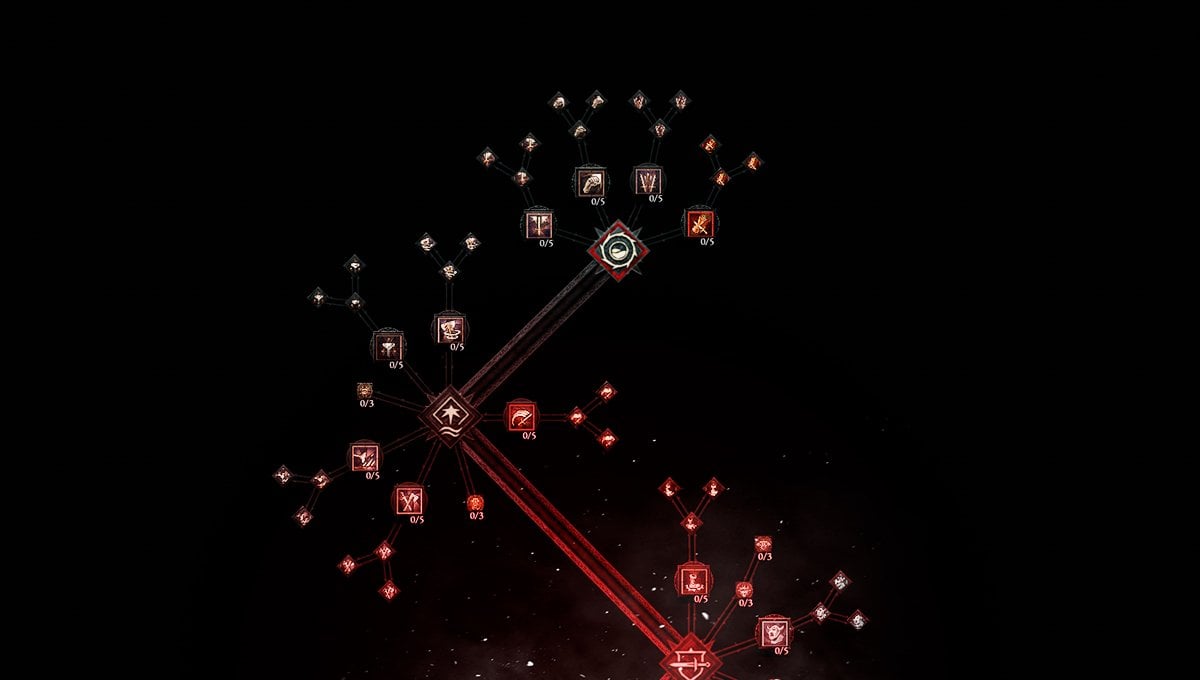
Diablo 4 has many in-game tools aimed at facilitating the player’s Sanctuary journey. However, sometimes they don’t suffice. Even the most detailed UI feature may miss something essential for the farm. This text comes up with a list of the most helpful resources to guide you in Diablo 4.
Build Calculators
Lothrik
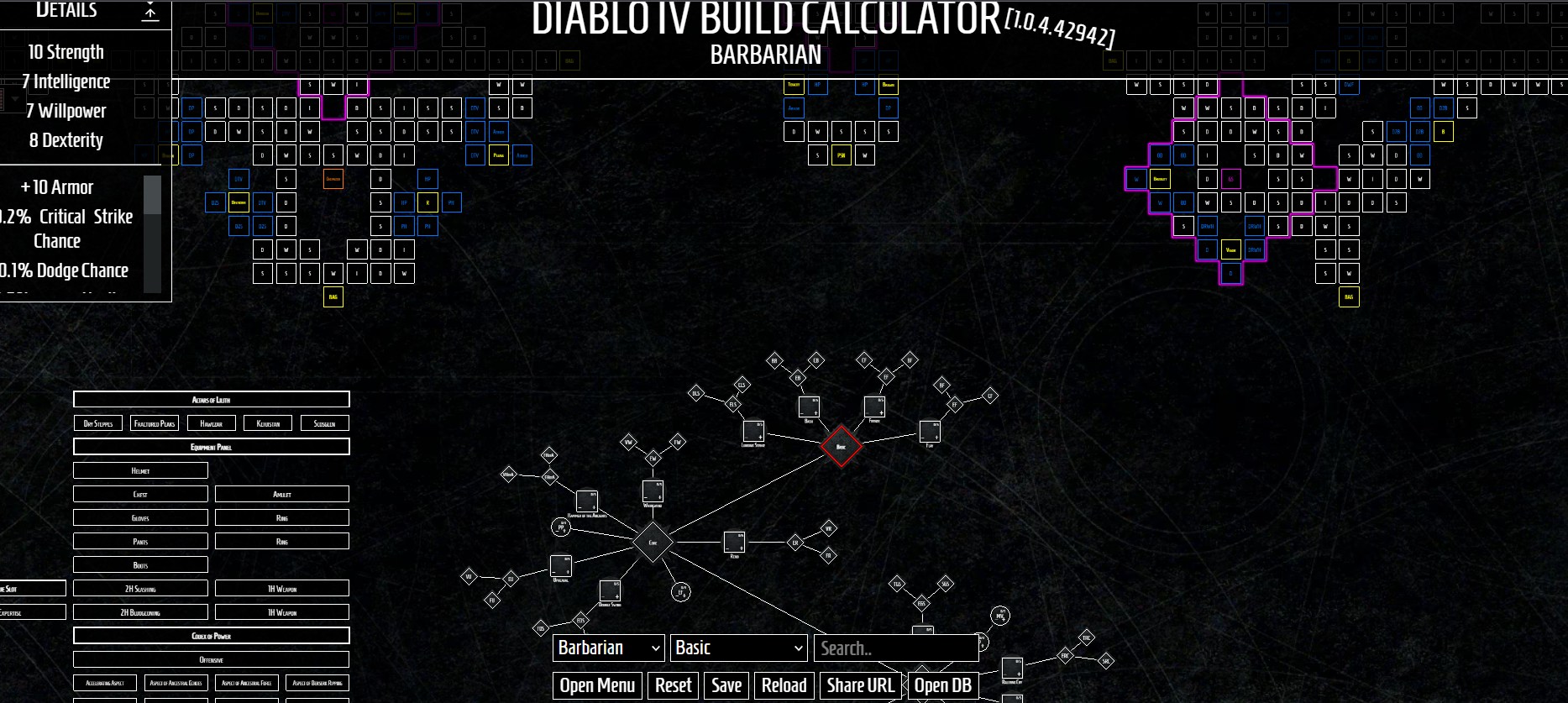
Let’s start with resources focused on Build Calculators. There is a tough competition between various Diablo 4 talent build websites. This one is suggested by GitHub user Lothrik (or MaXiMiUS on Reddit). If you click the link, choose the needed class, and then zoom out — you may feel a little scared. It’s really filled with data.
A significant part of data is a Paragon Board. It’s placed right above the basic skills tree. Paragon traits here don’t have icons. Instead, there are letters or words hinting at the trait’s content. For instance, those marked with W or D buff, respectively, give Willpower or Dexterity Core Stats. Such icons don’t look as nice as the in-game ones. However, navigation through the Paragon tree in search of the needed nodes becomes much easier.
Pressing each trait edits data in the Details window at the left upper corner. It’s accurately calculated and adjusts to every little change in the build. A user may even enhance it with the Altars of Lilith effects on the board to the left of the main tree.
Furthermore, Unique equipment and Aspect builds can also be planned with the panels below. But don’t get carried away with planning! The Uniques and Aspects must, first of all, be obtained. Sometimes it’s quite difficult work. Feel free to order a Diablo 4 boost for that purpose and then plan the Build with a broad choice of options.
D4builds
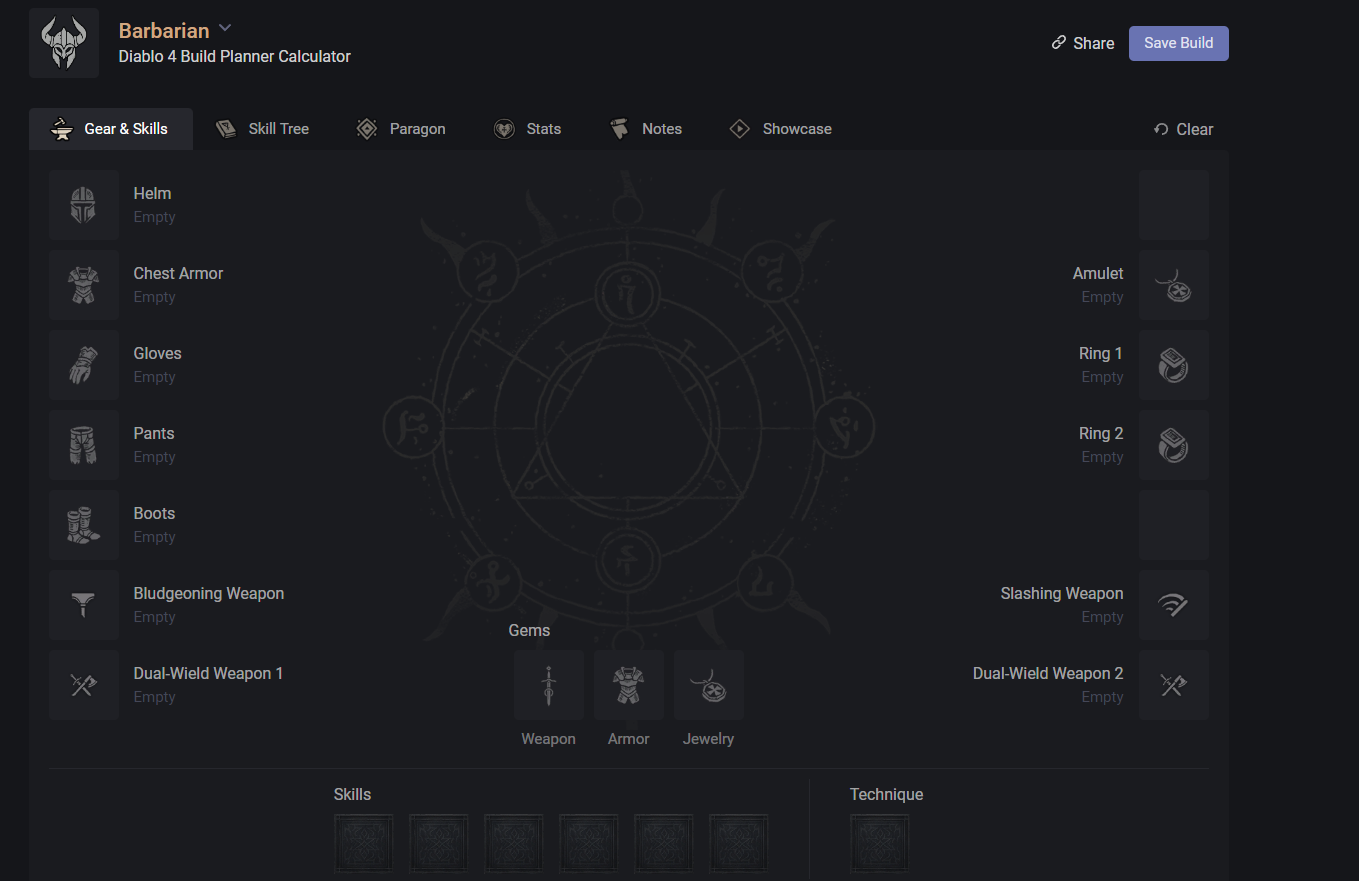
One of the most popular Diablo 4 talent calculators can be found in the D4builds resource. The resource itself is very helpful. It contains separate databases on the Unique Items, Gear Affixes, Aspects, Paragon Boards, and Glyphs. Last but not least, by clicking Meta Builds you’ll get a vast choice of premade builds. Builds are split into three categories: Leveling 1-50, Midgame 50-75, Endgame.
Skill Trees have their eponymous separate page too. It’s, in fact, a website copy of the game one. Clicking the Build Planner button at the upper part leads to the Gear&Skills page. That part of this Diablo 4 resource is especially useful. It doesn’t contain just a list of available aspects like the Legendary Aspects database. Here you’re able to plan in which equipment slots the particular Aspects will be placed.
The planning can include a choice of Gems for the character’s Weapon, Armor, and Jewelry. Moreover, you’ll find the Skills section below. It makes it convenient to properly correlate the character’s build with skill rotation.
A crucial section lies at the very bottom of the page. Gear Stats includes templates for every piece of equipment type. Each type has four slots for Stats. Using them, players can plan the effect of various tiniest details on the final build. Actually, they can be chosen without scrolling down. Just click any piece of equipment in the main section and press the Item Stats tab there. But the option to see and edit them all at once is undoubtedly important too.
On this website, the character’s stats change aren’t displayed on the very same page. For this, there’s a Stats tab. Unfortunately, it’s in Beta development. The majority of build effects on Stats won’t display for now.
D4planner
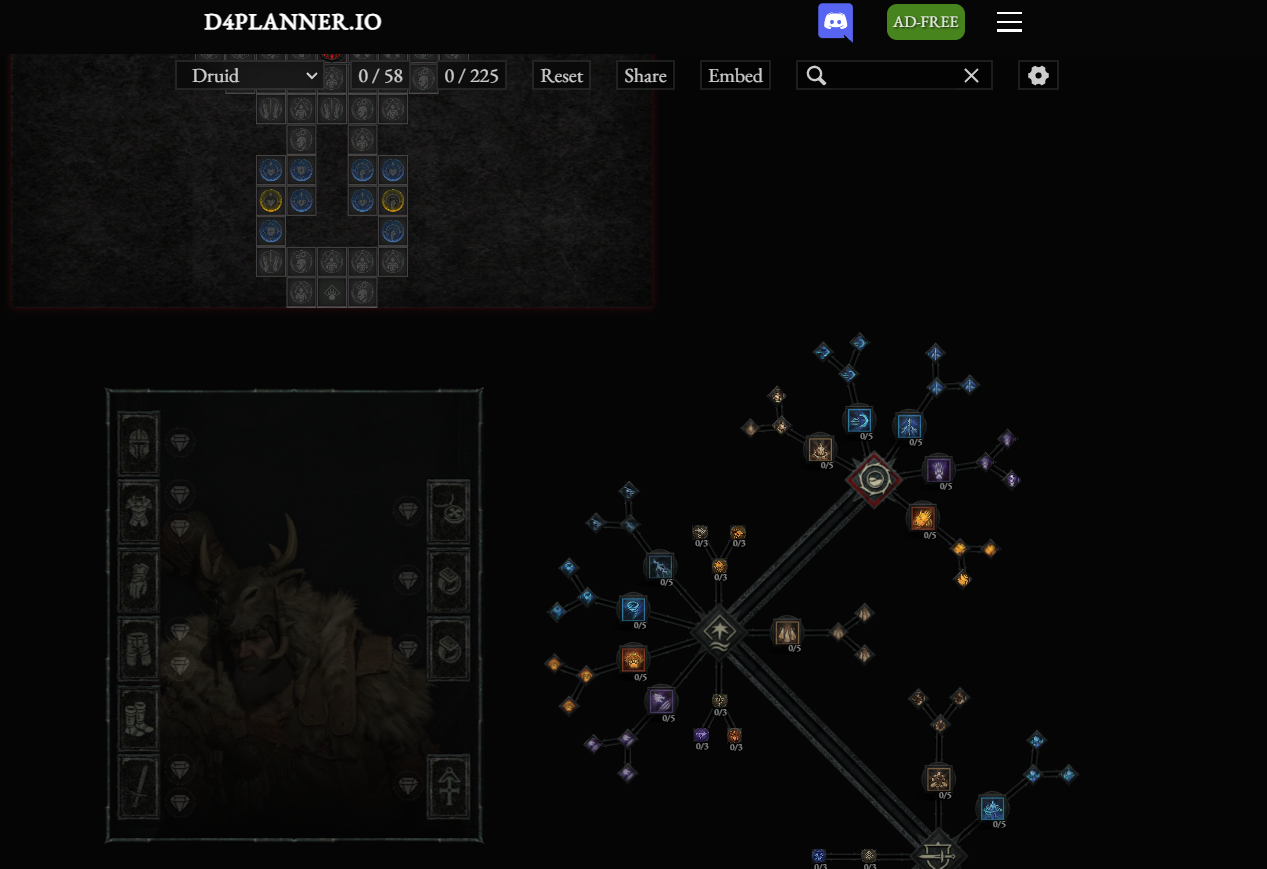
The D4planner build resource is a golden mean between D4builds and Lothrik’s calculator for Diablo 4 players. It has the Skill Tree, Paragon Board, and Equipment window on one page. The last one gives access to the D4planner’s Unique Items and Aspects databases.
Paragon Board copies the one from the game. The data near it isn’t as detailed as Lothrik’s one. It doesn’t show changes that the learned Nodes bring to stats like Damage Reduction or Resource Generation. The way your character’s Damage is affected by learnt traits is also not shown. The information is given only on the Core Stats.
However, such an approach to this builder helped to save quite a Diablo design. The listed trees full of in-game icons surrounded by dark backgrounds are a pleasure to see. It’s not only aesthetically pleasing but also familiar for players.
Event Trackers
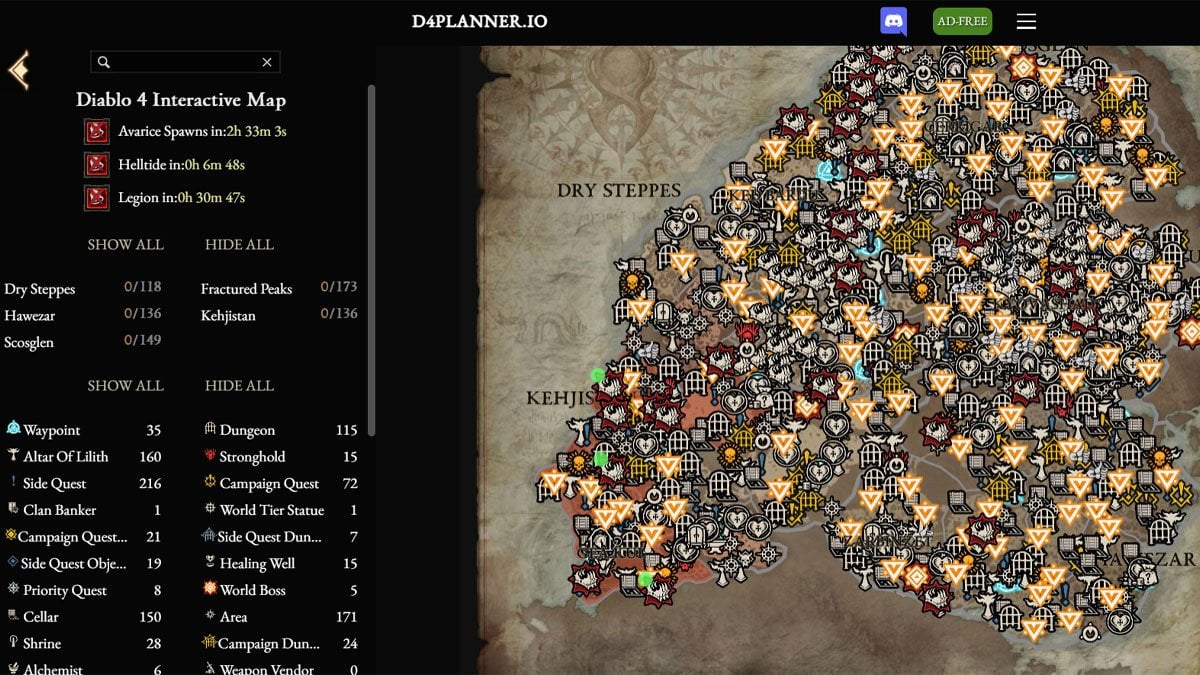
You may have noticed an inscription with a countdown at the upper left part of D4builds site. It’s a World Boss tracker. Event trackers are among the best aspects that can be found among the Diablo 4 resources. That’s why many websites specializing in game builders tend to have trackers too.
D4planner is not an exception. Actually, it has a richer tracking options set. Both D4builds and D4planner have the game’s Interactive Maps. However, only trackers on the map of the second resource immediately catch the eye. Not only they track World Bosses, but also Helltides and Legion events. Besides, the D4planner map may seem basically more convenient due to its specific design. For instance, events and key places are comfortably grouped into two columns there.
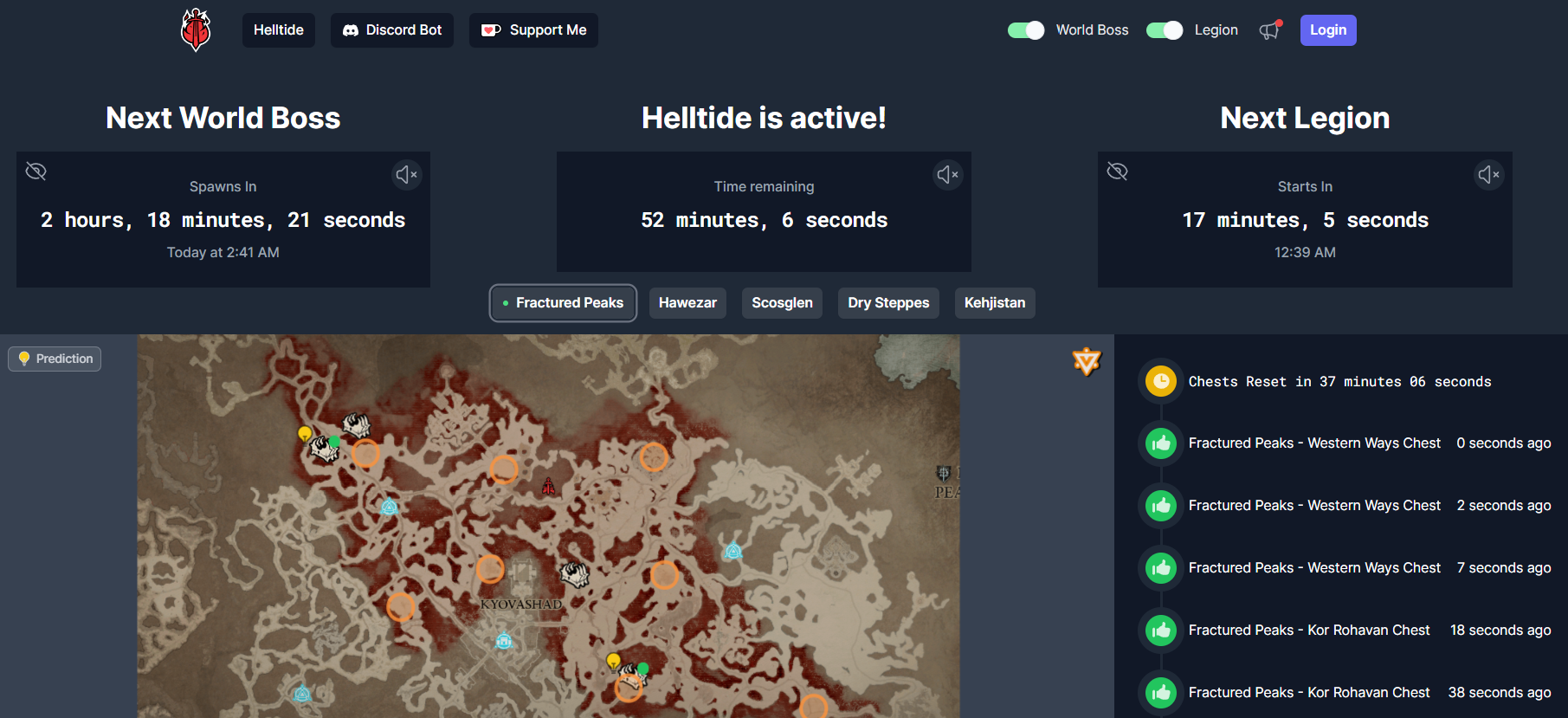
But let’s leave Diablo 4 class guides websites for now. There are a few resources dedicated exclusively to the tracking function and events they track. The best example is Helltides, with its name hinting at its focus. A player can even turn off World Boss and Legion trackers and be left alone with the Helltides.
The website provides an audio alert option. Pressing a Speaker icon makes it inform the user of the event’s beginning. When that happens, attention must be focused on the map. Orange pings there will show approximate Mysterious Chests spawn areas.
Getting loot from these Chests is one of the key Diablo 4 farming strategies. This site helps loot Legendaries they contain as fast as possible on any difficulty level. An additional advantage of the resource is a detailed Helltide guide at the bottom of its page. It covers every little aspect of the event briefly and clearly.
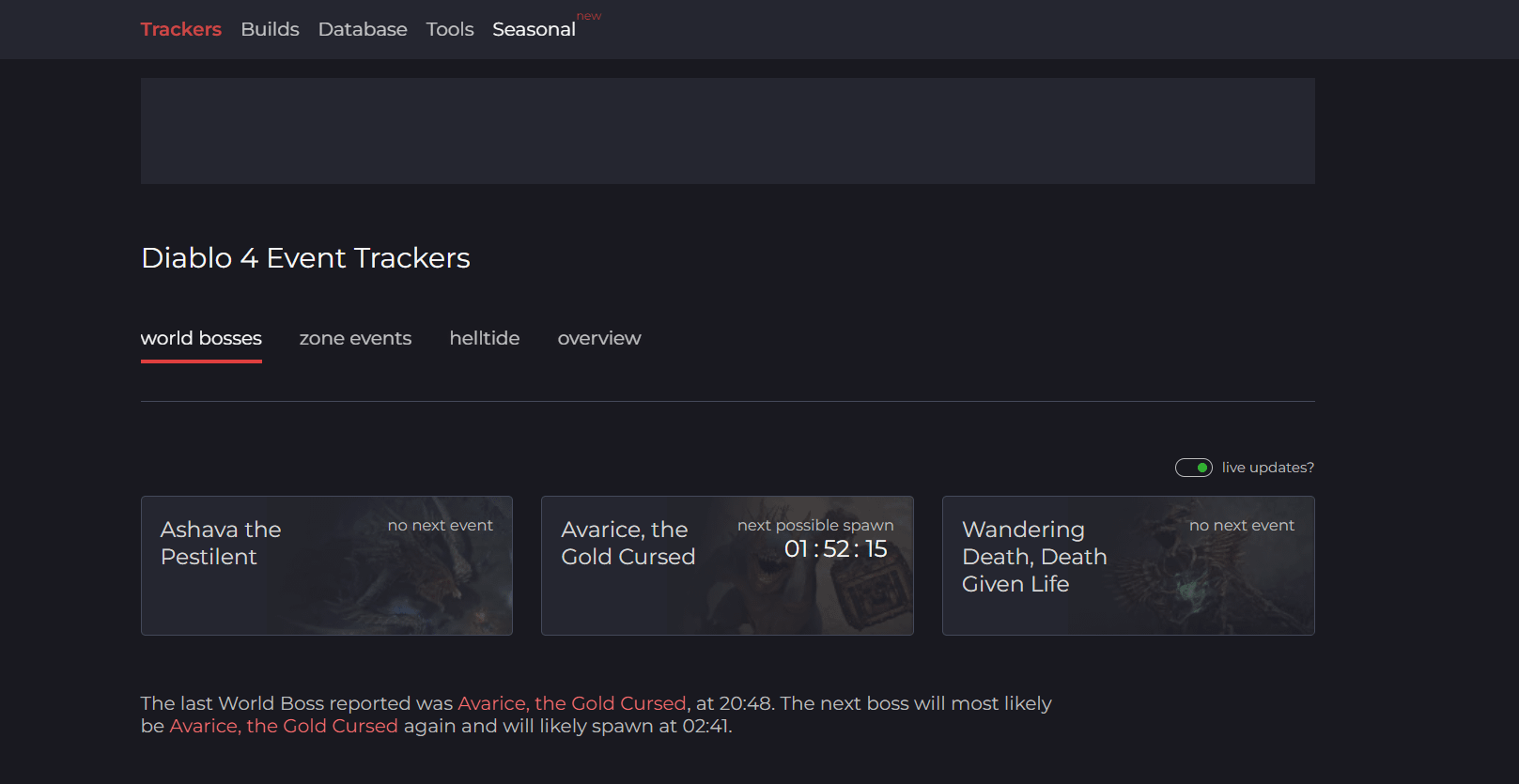
Some players call Diablo4.life – Diablo 4 tools collection the best, just because of the number of tools it has. The resource has most of the discussed features and unique new ones. For instance, in the Tools tab the Glyph XP and Nightmare calculators can be found. Both are dedicated to helping players properly plan their Nightmare dungeons farm.
Talking about Trackers, the website presents ones for World Bosses, Legion, and Helltide events. The Overview section shows them all simultaneously and provides a helpful interactive map too.
Finally, the button with the word Seasonal is worth pressing. The resource tries to provide as much fresh information on the new Season as possible. There you can learn about the best builds to start it and the precious rewards obtainable for its farm. It’s no doubt this website will be as fast with all future seasonal updates.

Comments