Install and Play Destiny Rising on PC today: Step-by-Step guide
You can enjoy Destiny Rising on PC, even though the game was first designed for mobile. Learn how in our guide.

Table of Contents
You can enjoy Destiny Rising on PC, even though the game was first designed for mobile. All it takes is installing an emulator, which recreates the mobile environment on your computer. This lets you experience the game with smoother performance, bigger screens, and the option to use a mouse, keyboard, or gamepad for full control.
Can i play Destiny Rising on PC
Yes, you can play Destiny Rising on PC, even though it was originally created for mobile. To do this, you’ll need to install an emulator, which simulates a phone environment on your computer. With an emulator, you can choose to play using a mouse and keyboard or connect a gamepad for a console-like experience.
While there are many emulators available, we recommend MuMuPlayer. It’s developed and officially recommended by the Destiny Rising team, ensuring full compatibility with the game.
Destiny Rising PC emulator

Download MuMuPlayer with Destiny Rising pre-installed using the link below:
If you prefer, you can also visit the official Destiny rising official web site and download the emulator directly from there.
PC emulator settings for Destiny Rising
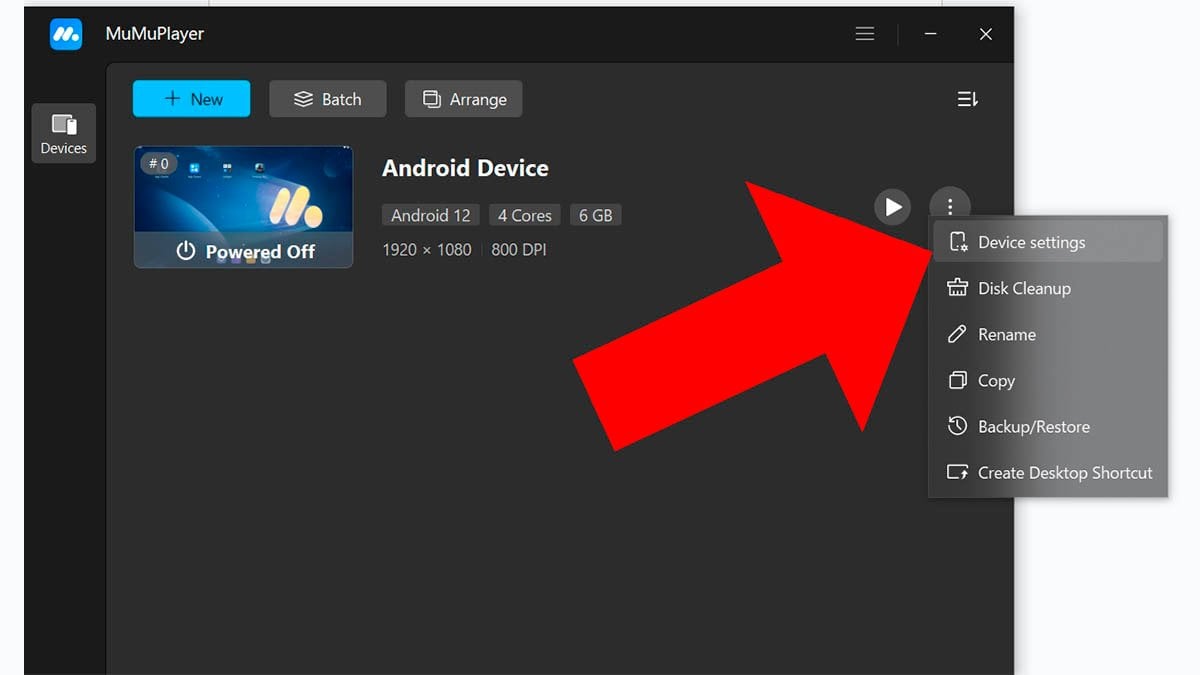
After installing the emulator, Destiny Rising will automatically be added to it. All you need to do is launch MuMuPlayer and adjust the settings so they match your PC’s specifications.
- We recommend enabling Vulkan (Exclusive) as the graphics renderer.
- Additionally, turn off Vertical Sync in the Display settings.
- Other settings can be adjusted depending on your system’s hardware and personal preferences. Don’t hesitate to experiment with different options and see which setup makes the game run and feel best for you.
- After launching the simulation, choose Keyboard + Mouse or connected gamepad. If you need help with this settings, visit Keyboard and mouse key editing tutorial.
Now you are ready to launch Destiny Rising and pay it on your PC.
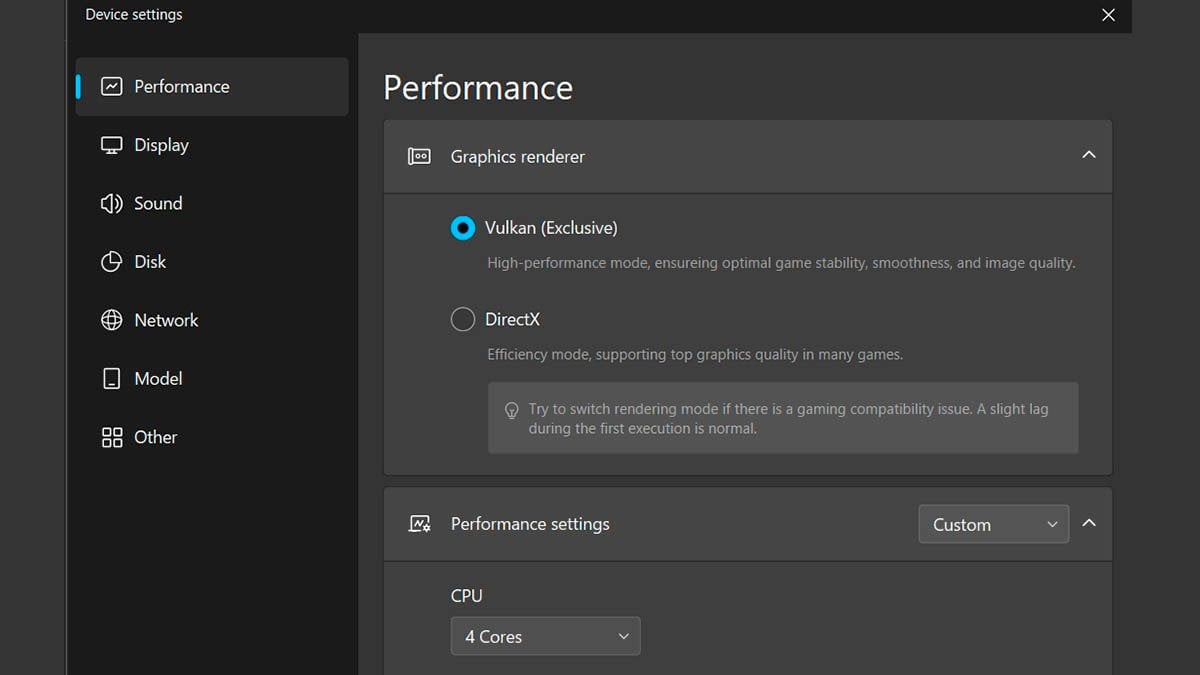
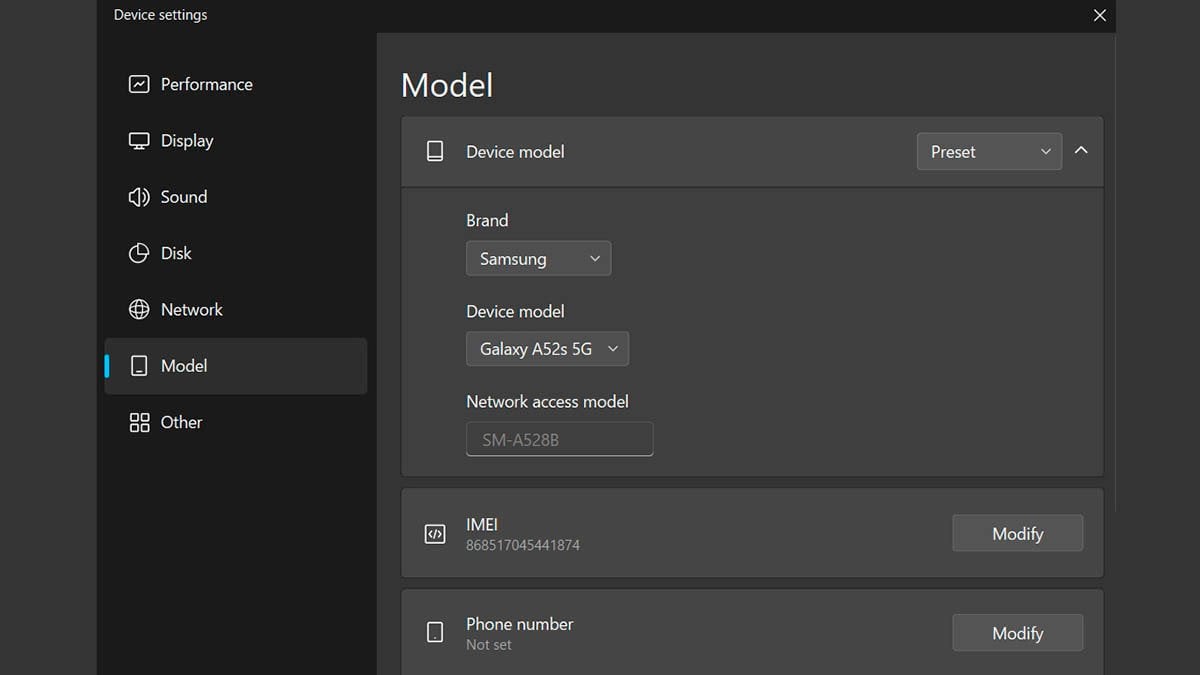
If you need any help in the game, check out our Destiny Rising boost.





Comments