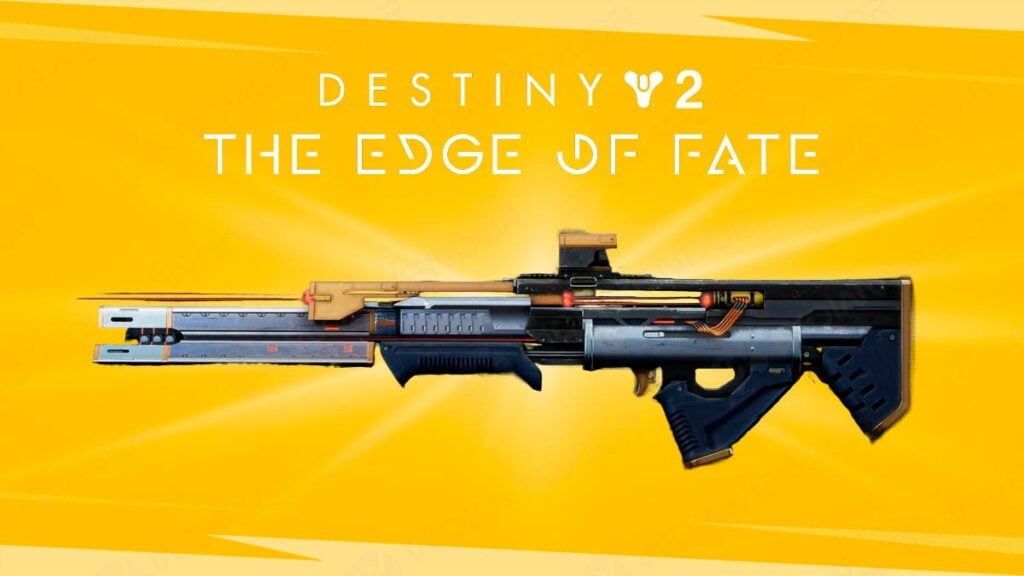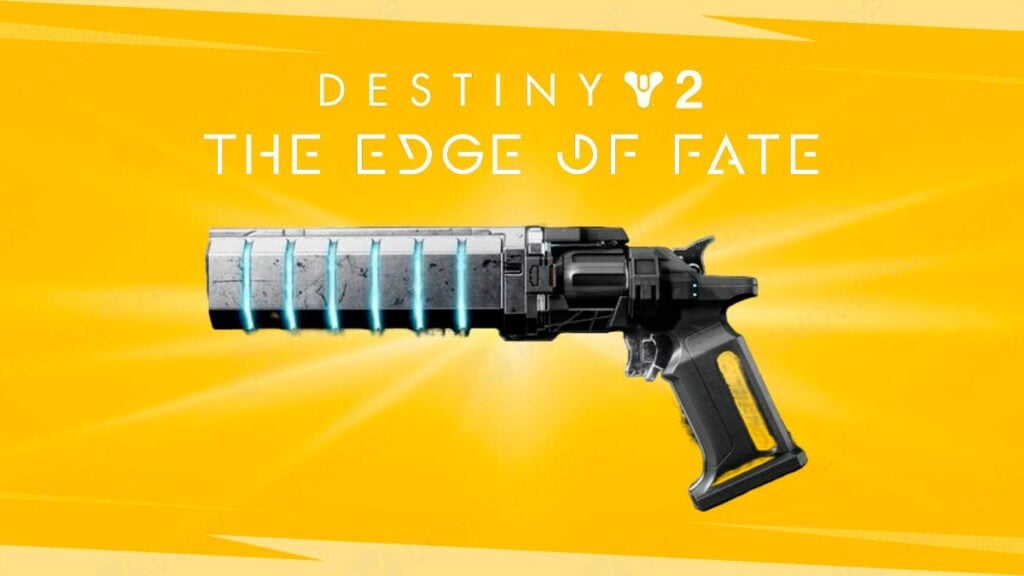- WoW War Within
- WoW Gold
- Destiny 2
- WoW Pandaria Classic
- Diablo 4
- WoW Classic
- Apex Legends
- Brawl Stars
- Call Of Duty
- CS 2
- CS:GO
- Dota 2
- Elden Ring
- Escape from Tarkov
- FFXIV
- Fortnite
- FC 25
- FIFA 23
- Genshin Impact
- Hearthstone
- Helldivers 2
- Last Epoch
- League of Legends
- Lost Ark
- Marvel Rivals
- Monster Hunter Wilds
- New World
- Overwatch
- Path of Exile 2
- Path of Exile
- PUBG Mobile
- TESO
- Valorant
- Warframe
- World of Tanks
- WoW Cataclysm
- Season of Discovery